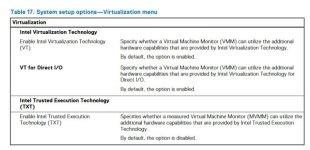Hi Folks,
We're trying to run rocky 10 / Alma 10 / RHEL 10 on proxmox without any luck.
We've tried several configuration cpu type (host, ...) , UEFI, Secure boot it wasn't able too boot and either it restart immediately after grub or is even to boot.
Are we missing a key information about RHEL 10 and proxmox support ?
BTW RHEL 8 - 9 are fine.
Sincerely,
We're trying to run rocky 10 / Alma 10 / RHEL 10 on proxmox without any luck.
We've tried several configuration cpu type (host, ...) , UEFI, Secure boot it wasn't able too boot and either it restart immediately after grub or is even to boot.
Are we missing a key information about RHEL 10 and proxmox support ?
BTW RHEL 8 - 9 are fine.
Sincerely,