Hi All,
I am trying to mount a nfs folder from a nfs server which is in a proxmox VM.
in the VM i see the exports :
pool1/proxmox is a dataset
pool1/proxmox/save is a dataset
toto is a folder (I try also as only dataset was with error also)
On my node pve the command line:
displays
Iptables of the node show :
I try to in datacenter in storage :

and I have this error
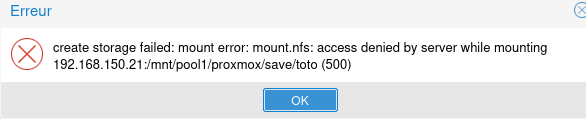
Same error if I export in the vm a folder or a dataset.
I tried to modify directly the file /etc/pve storage.conf
The storage appears but the item Save-NFS in the node as a ? and if I select the item, same error (500).
No firewall is active at this moment (datacenter level and vm level)
How can I solve this 500 error ?
Or what I need to look in order that host and the VM can have a common share ? NFS or other options ?
Thanks
I am trying to mount a nfs folder from a nfs server which is in a proxmox VM.
in the VM i see the exports :
Code:
nas4free: ~# showmount -e
Exports list on localhost:
/mnt/pool1/proxmox/save/toto 192.168.150.0pool1/proxmox/save is a dataset
toto is a folder (I try also as only dataset was with error also)
On my node pve the command line:
Code:
pvesm scan nfs 192.168.150.21
Code:
clnt_create: RPC: Program not registered
command '/sbin/showmount --no-headers --exports 192.168.150.21' failed: exit code 1Iptables of the node show :
Code:
root@pve:~# iptables -L
Chain INPUT (policy ACCEPT)
target prot opt source destination
ACCEPT tcp -- anywhere anywhere tcp dpt:nfs
ACCEPT tcp -- anywhere anywhere tcp dpt:sunrpc
ACCEPT udp -- anywhere anywhere udp dpt:nfs
ACCEPT udp -- anywhere anywhere udp dpt:sunrpcI try to in datacenter in storage :

and I have this error
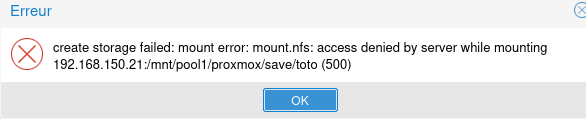
Same error if I export in the vm a folder or a dataset.
I tried to modify directly the file /etc/pve storage.conf
The storage appears but the item Save-NFS in the node as a ? and if I select the item, same error (500).
No firewall is active at this moment (datacenter level and vm level)
How can I solve this 500 error ?
Or what I need to look in order that host and the VM can have a common share ? NFS or other options ?
Thanks
Last edited:

