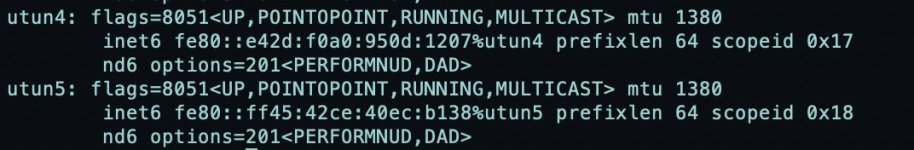SOLUTION: IPMI IP address & Proxmox IP address cannot be the same. IPMI IP must operate independently of Proxmox/the OS because it allows you to access the overall server, even if Proxmox is down.
Hi all. I am new to Proxmox and server configuration in general, but I recently built a server with a Supermicro H12SSL-i mobo and successfully installed Proxmox VE on it. However, I am unable to access the Proxmox web interface. I am able to access IPMI and remote in / log in to Proxmox as root, but it tells me to go to "https://[LAN IP]:8006"
I currently have an ethernet cable plugged into the eno1 interface (LAN1 on mobo) & the other end in my router. I have bridged the eno1 interface with the vmbr0 interface (which is the one that has the dedicated IP that i assigned during setup -- same as "LAN IP" above (my terminology use may be incorrect here - apologies!!).
So I am kind of at a loss. When i was going through the installation (from USB boot drive) in IPMI remote management, I set the IP for Proxmox as the same IP for the server because I thought these would be the same... Was that wrong? Should I have one IP for general IPMI access (e.g., 192.168.50.69) and then another IP for proxmox/OS (e.g., 192.168.50.70). The IP that i set for both (thought they were the same..) is in my router's subnet (e.g. my router/gateway is 192.168.50.1 w netmask 255.255.255.0).
So to run it back a bit (and I'm going to use the same IPs as above), to connect to IPMI, i go to "http://192.168.50.69" which works (and I'm able to access the proxmox CLI when i go to remote mangaement --> this is where its telling me to configure other server / proxmox settings at "https://192.168.50.69:8006"). But I am unable to access "https://192.168.50.69:8006". I have gone ahead and disabled my laptop's firewall, and added an exemption to Firefox's proxy settings for "https://192.168.50.69:8006", but that hasn't changed anything. I also tried to access "https://192.168.50.69:8006" on Chrome, but no luck.
Maybe worth noting that throughout this whole process, my server was not popping up in my router's client list, until now.. I know the ethernet cable im using is working as I tested it on another device (when i did this, the device almost immediately popped up in the router's client list for wired connections).
Apologies if this is a super basic fix or if I am posting to the wrong forum. I am fairly new to all this, but have been really interested in beefing up my home network for learning purposes (and pleasure.. i want to setup a jellyfin server for myself and my family to use and host a minecraft server for my friends).
final note: i read through this forum post from last year: https://forum.proxmox.com/threads/cant-reach-proxmox-web-config.147337/ -- and went through the following:
Can you ping the PVE server?
- i think? im getting a response, but dont know if thats just the IPMI or PVE
Can you ssh into PVE server?
- i tried to "ssh root@192.168.50.69" but when entering pw for proxmox, i was denied. then tried "ssh ADMIN@192.168.50.69" and entered pw for IPMI, got in
What is the IP of the PVE server?
- 192.168.50.69..
What is the IP of your workstation?
- 192.168.50.203
What is the IP of your gateway?
- 192.168.50.1
What is the output of "ip a" on PVE?
- this is from IPMI remote mangement so proxmox CLI (can't ssh to root@192.168.50.69)
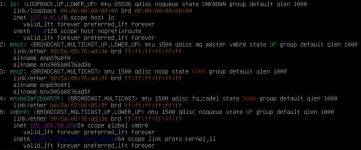
What is the corresponding output from your workstation? (ipconfig /all ; ip a)
- attached -- workstation ifconfig 1, 2, 3.jpeg
What is the output of "curl -k https://127.0.0.1:8006" when run directly from PVE (over SSH or physical console?)
- sorry i can only get the last bit -- not sure how to scroll up in IPMI remote mgmt - on Proxmox CLI:

What is the output of "curl -k https://LAN_IP:8006" when run directly from PVE (over SSH or physical console?)
- same thing as above, sorry its just the last bit:

If I did mess things up by setting the IPMI IP and the proxmox IP to be the same, any best practices on how to update those are 100% welcome. Again, noob here and learning as I go.
Thank you so much in advance!!! Any ideas or guidance would be greatly appreciated. I can provide additional screenshots for things as well, if needed! THANK YOU!!!!!
Hi all. I am new to Proxmox and server configuration in general, but I recently built a server with a Supermicro H12SSL-i mobo and successfully installed Proxmox VE on it. However, I am unable to access the Proxmox web interface. I am able to access IPMI and remote in / log in to Proxmox as root, but it tells me to go to "https://[LAN IP]:8006"
I currently have an ethernet cable plugged into the eno1 interface (LAN1 on mobo) & the other end in my router. I have bridged the eno1 interface with the vmbr0 interface (which is the one that has the dedicated IP that i assigned during setup -- same as "LAN IP" above (my terminology use may be incorrect here - apologies!!).
So I am kind of at a loss. When i was going through the installation (from USB boot drive) in IPMI remote management, I set the IP for Proxmox as the same IP for the server because I thought these would be the same... Was that wrong? Should I have one IP for general IPMI access (e.g., 192.168.50.69) and then another IP for proxmox/OS (e.g., 192.168.50.70). The IP that i set for both (thought they were the same..) is in my router's subnet (e.g. my router/gateway is 192.168.50.1 w netmask 255.255.255.0).
So to run it back a bit (and I'm going to use the same IPs as above), to connect to IPMI, i go to "http://192.168.50.69" which works (and I'm able to access the proxmox CLI when i go to remote mangaement --> this is where its telling me to configure other server / proxmox settings at "https://192.168.50.69:8006"). But I am unable to access "https://192.168.50.69:8006". I have gone ahead and disabled my laptop's firewall, and added an exemption to Firefox's proxy settings for "https://192.168.50.69:8006", but that hasn't changed anything. I also tried to access "https://192.168.50.69:8006" on Chrome, but no luck.
Maybe worth noting that throughout this whole process, my server was not popping up in my router's client list, until now.. I know the ethernet cable im using is working as I tested it on another device (when i did this, the device almost immediately popped up in the router's client list for wired connections).
Apologies if this is a super basic fix or if I am posting to the wrong forum. I am fairly new to all this, but have been really interested in beefing up my home network for learning purposes (and pleasure.. i want to setup a jellyfin server for myself and my family to use and host a minecraft server for my friends).
final note: i read through this forum post from last year: https://forum.proxmox.com/threads/cant-reach-proxmox-web-config.147337/ -- and went through the following:
Can you ping the PVE server?
- i think? im getting a response, but dont know if thats just the IPMI or PVE
Can you ssh into PVE server?
- i tried to "ssh root@192.168.50.69" but when entering pw for proxmox, i was denied. then tried "ssh ADMIN@192.168.50.69" and entered pw for IPMI, got in
What is the IP of the PVE server?
- 192.168.50.69..
What is the IP of your workstation?
- 192.168.50.203
What is the IP of your gateway?
- 192.168.50.1
What is the output of "ip a" on PVE?
- this is from IPMI remote mangement so proxmox CLI (can't ssh to root@192.168.50.69)
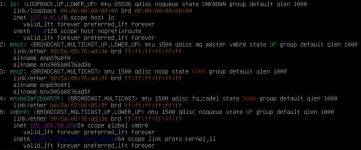
What is the corresponding output from your workstation? (ipconfig /all ; ip a)
- attached -- workstation ifconfig 1, 2, 3.jpeg
What is the output of "curl -k https://127.0.0.1:8006" when run directly from PVE (over SSH or physical console?)
- sorry i can only get the last bit -- not sure how to scroll up in IPMI remote mgmt - on Proxmox CLI:
What is the output of "curl -k https://LAN_IP:8006" when run directly from PVE (over SSH or physical console?)
- same thing as above, sorry its just the last bit:

If I did mess things up by setting the IPMI IP and the proxmox IP to be the same, any best practices on how to update those are 100% welcome. Again, noob here and learning as I go.
Thank you so much in advance!!! Any ideas or guidance would be greatly appreciated. I can provide additional screenshots for things as well, if needed! THANK YOU!!!!!
Attachments
Last edited: