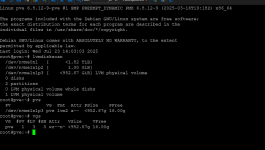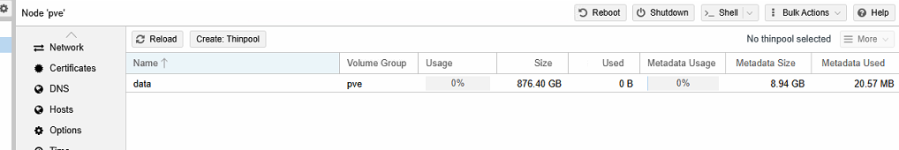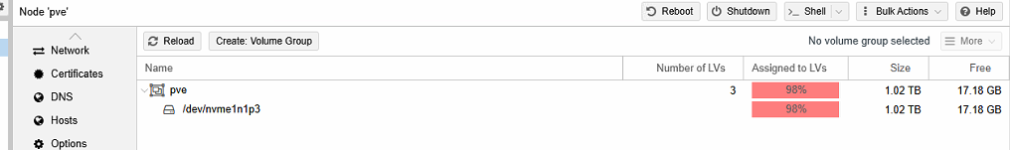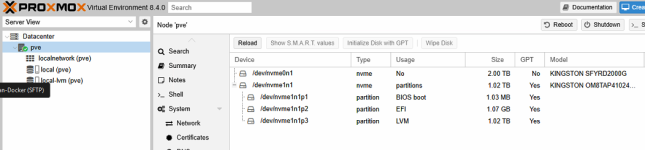Hello freaks,
maybe I’m just being dumb right now, but I can’t seem to install a Proxmox server without it automatically setting up LVM on the system/root disk.
I’d really prefer to work with classic partitions because I’m not a big fan of LVM. Maybe I’m missing something—please give me a hint if I am.
Alternatively, if anyone knows how to get rid of the LVM afterward, I’d appreciate that too. I can’t delete it because both SWAP and root are running on it.
Feels like a classic "chicken-and-egg-situation"…
maybe I’m just being dumb right now, but I can’t seem to install a Proxmox server without it automatically setting up LVM on the system/root disk.
I’d really prefer to work with classic partitions because I’m not a big fan of LVM. Maybe I’m missing something—please give me a hint if I am.
Alternatively, if anyone knows how to get rid of the LVM afterward, I’d appreciate that too. I can’t delete it because both SWAP and root are running on it.
Feels like a classic "chicken-and-egg-situation"…