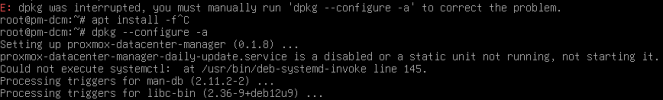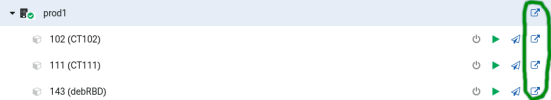I created a remote server, but because I didn't like the ID I removed it.
Now I want to create it again but I keep getting the error message that the token already exists.
How do I delete it completely so that I can create it again
Error:
api error (status = 400 Bad Request): error creating token: api error (status = 400 Bad Request): Parameter verification failed. tokenid: Token already exists.
api error (status = 400 Bad Request): error creating token: api error (status = 400 Bad Request): Parameter verification failed.tokenid: Token already exists
How do I use existing token or delete the one that's already there?
How do I use existing token or delete the one that's already there?
- Curt Hall
- Replies: 6
- Forum: Datacenter Manager: Installation and configuration