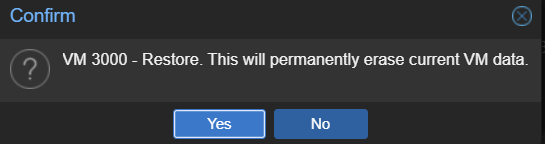bbgeek17's latest activity
-
 bbgeek17 replied to the thread Partitioning VMID space.Since you are already maintaining an external map of category=lower-upper, I'd try to avoid frequent cluster changes. The easiest way is to add another field in your map for last used, or next free. Another option is to generate next ID on the...
bbgeek17 replied to the thread Partitioning VMID space.Since you are already maintaining an external map of category=lower-upper, I'd try to avoid frequent cluster changes. The easiest way is to add another field in your map for last used, or next free. Another option is to generate next ID on the... -
 bbgeek17 replied to the thread error VM qmp command failed - VM qmp command 'query-status' failed - unable to connect to VM 5021106 qmp socket - timeout after 51 retries.Hi @ssevasta , This is a free community support forum, so posting here does not open an official support case. For formal case tracking, you would need to have an active support subscription. That said, a staff member may still notice your post...
bbgeek17 replied to the thread error VM qmp command failed - VM qmp command 'query-status' failed - unable to connect to VM 5021106 qmp socket - timeout after 51 retries.Hi @ssevasta , This is a free community support forum, so posting here does not open an official support case. For formal case tracking, you would need to have an active support subscription. That said, a staff member may still notice your post... -
 bbgeek17 replied to the thread Verify and repair a potentially corrupted bridge (vmbr0) on a single node..Hi @dsintayehu , The first step would be to accompany your report with actual saved and running configuration output from "good" and "bad" notes. I.e. output of: - cat /etc/network/interfaces - ip a - ip route - brctl show - ping x.x.xx Add to...
bbgeek17 replied to the thread Verify and repair a potentially corrupted bridge (vmbr0) on a single node..Hi @dsintayehu , The first step would be to accompany your report with actual saved and running configuration output from "good" and "bad" notes. I.e. output of: - cat /etc/network/interfaces - ip a - ip route - brctl show - ping x.x.xx Add to... -
 bbgeek17 replied to the thread Required SSH settings.Hi @SimonMcNair , you may also find this interesting: https://kb.blockbridge.com/technote/proxmox-concurrent-vm-migration/index.html In the meantime, you can run: cat /etc/ssh/sshd_config|grep -vE "^#|$^" This will allow you to easily compare...
bbgeek17 replied to the thread Required SSH settings.Hi @SimonMcNair , you may also find this interesting: https://kb.blockbridge.com/technote/proxmox-concurrent-vm-migration/index.html In the meantime, you can run: cat /etc/ssh/sshd_config|grep -vE "^#|$^" This will allow you to easily compare... -
 bbgeek17 replied to the thread Proxmox VE 9 LVM snapshot feature still tech preview?.Hi @hambuergaer , you may need to wait until 9.1 release. So keep an eye on the front-page of the forum, major releases are generally announced there. Blockbridge : Ultra low latency all-NVME shared storage for Proxmox -...
bbgeek17 replied to the thread Proxmox VE 9 LVM snapshot feature still tech preview?.Hi @hambuergaer , you may need to wait until 9.1 release. So keep an eye on the front-page of the forum, major releases are generally announced there. Blockbridge : Ultra low latency all-NVME shared storage for Proxmox -... -
 bbgeek17 replied to the thread A suggestion to add a couple of options to the GUI ..In the meantime, you can, relatively easily, do this via CLI/API. Blockbridge : Ultra low latency all-NVME shared storage for Proxmox - https://www.blockbridge.com/proxmox
bbgeek17 replied to the thread A suggestion to add a couple of options to the GUI ..In the meantime, you can, relatively easily, do this via CLI/API. Blockbridge : Ultra low latency all-NVME shared storage for Proxmox - https://www.blockbridge.com/proxmox -
 bbgeek17 replied to the thread Proxmox VE - shared storage type.Hi @CS- , It is my understanding that it is still in tech-preview. I suspect you'd need to wait for at least 9.1 release. Blockbridge : Ultra low latency all-NVME shared storage for Proxmox - https://www.blockbridge.com/proxmox
bbgeek17 replied to the thread Proxmox VE - shared storage type.Hi @CS- , It is my understanding that it is still in tech-preview. I suspect you'd need to wait for at least 9.1 release. Blockbridge : Ultra low latency all-NVME shared storage for Proxmox - https://www.blockbridge.com/proxmox -
 bbgeek17 replied to the thread Suggestions for low cost HA production setup in small company.One can certainly buy a non-redundant DiskStation on Amazon; however, I’m not sure why that would be the starting point for a business-grade SAN solution. A highly available SAN should be considered the bare minimum in this context. Op...
bbgeek17 replied to the thread Suggestions for low cost HA production setup in small company.One can certainly buy a non-redundant DiskStation on Amazon; however, I’m not sure why that would be the starting point for a business-grade SAN solution. A highly available SAN should be considered the bare minimum in this context. Op... -
 bbgeek17 replied to the thread 2 Host Cluster with SAN.Hello @MikaSup , welcome to the forum. We'd need to know more about your exact VM and rules configuration. As well as how you reboot the node. In general, this is a good source for understanding the behavior ...
bbgeek17 replied to the thread 2 Host Cluster with SAN.Hello @MikaSup , welcome to the forum. We'd need to know more about your exact VM and rules configuration. As well as how you reboot the node. In general, this is a good source for understanding the behavior ... -
 bbgeek17 replied to the thread Restoring from backup removes existing snapshots.Interestingly there is already a message about snapshots: https://forum.proxmox.com/threads/need-to-backup-broken-proxmox-without-ethernet.174832/#post-812476:~:text=INFO%3A%20snapshots%20found%20(not%20included%20into%20backup) :-)...
bbgeek17 replied to the thread Restoring from backup removes existing snapshots.Interestingly there is already a message about snapshots: https://forum.proxmox.com/threads/need-to-backup-broken-proxmox-without-ethernet.174832/#post-812476:~:text=INFO%3A%20snapshots%20found%20(not%20included%20into%20backup) :-)... -
 bbgeek17 replied to the thread Need to backup broken Proxmox without ethernet.You will likely need to rename the volume group of the old disk so that there is no conflict, then you'd add a new storage pool that points to the renamed VG. You'd then restore you VM configs , then rescan for disks "qm disk rescan". The disks...
bbgeek17 replied to the thread Need to backup broken Proxmox without ethernet.You will likely need to rename the volume group of the old disk so that there is no conflict, then you'd add a new storage pool that points to the renamed VG. You'd then restore you VM configs , then rescan for disks "qm disk rescan". The disks... -
 bbgeek17 replied to the thread Need to backup broken Proxmox without ethernet.The backup tries to start the VM in suspended state so that the disks can be properly activated. Given your installation is already borked, you can remove the network card from your VM config to bypass this error, if you wanted to get the last...
bbgeek17 replied to the thread Need to backup broken Proxmox without ethernet.The backup tries to start the VM in suspended state so that the disks can be properly activated. Given your installation is already borked, you can remove the network card from your VM config to bypass this error, if you wanted to get the last... -
 bbgeek17 replied to the thread Custom Cloud Init Snippet - Not working.You can program the cloudinit file to write and execute a script that would detect the interface name and create correct network file in place, instead of relying on CI for that part of the config. You can create/modify your template to not...
bbgeek17 replied to the thread Custom Cloud Init Snippet - Not working.You can program the cloudinit file to write and execute a script that would detect the interface name and create correct network file in place, instead of relying on CI for that part of the config. You can create/modify your template to not... -
 bbgeek17 replied to the thread Need to backup broken Proxmox without ethernet.If you are already planning to use a different installation disk, what stops you from connecting the disk that contains the VM data now as secondary, and then copying/importing it? How to do that depends on your storage configuration. It may be...
bbgeek17 replied to the thread Need to backup broken Proxmox without ethernet.If you are already planning to use a different installation disk, what stops you from connecting the disk that contains the VM data now as secondary, and then copying/importing it? How to do that depends on your storage configuration. It may be... -
 bbgeek17 replied to the thread Custom Cloud Init Snippet - Not working.Here is the documentation: https://cloudinit.readthedocs.io/en/latest/reference/network-config-format-v1.html#mac-address-mac-address This may be the answer you are looking for: Specifying a MAC Address is optional. At least one of these...
bbgeek17 replied to the thread Custom Cloud Init Snippet - Not working.Here is the documentation: https://cloudinit.readthedocs.io/en/latest/reference/network-config-format-v1.html#mac-address-mac-address This may be the answer you are looking for: Specifying a MAC Address is optional. At least one of these... -
 bbgeek17 replied to the thread Restoring from backup removes existing snapshots.I understand that you've been burned and can see where you are coming from. That said, user education through pop-up warnings tends to be ignored most of the time. There are many variables at play: automated scheduled backups, usage of CLI or...
bbgeek17 replied to the thread Restoring from backup removes existing snapshots.I understand that you've been burned and can see where you are coming from. That said, user education through pop-up warnings tends to be ignored most of the time. There are many variables at play: automated scheduled backups, usage of CLI or... -
 bbgeek17 replied to the thread Restoring from backup removes existing snapshots.Hi @shapez0r , I am getting: Have you not received this alert? Blockbridge : Ultra low latency all-NVME shared storage for Proxmox - https://www.blockbridge.com/proxmox
bbgeek17 replied to the thread Restoring from backup removes existing snapshots.Hi @shapez0r , I am getting: Have you not received this alert? Blockbridge : Ultra low latency all-NVME shared storage for Proxmox - https://www.blockbridge.com/proxmox -
 bbgeek17 replied to the thread iSCSI under performance.I could be wrong, its been a while since I had to deal with these. You are correct that there is a link for cache sync and other HA traffic. I just don't recall it being used for user data path. Blockbridge : Ultra low latency all-NVME shared...
bbgeek17 replied to the thread iSCSI under performance.I could be wrong, its been a while since I had to deal with these. You are correct that there is a link for cache sync and other HA traffic. I just don't recall it being used for user data path. Blockbridge : Ultra low latency all-NVME shared... -
 bbgeek17 replied to the thread iSCSI under performance.You are correct that it’s a bad idea. However, there is no internal data path between the controllers. The disks are dual-ported and connected to both storage processors simultaneously, but only one processor can own and handle I/O at a time. If...
bbgeek17 replied to the thread iSCSI under performance.You are correct that it’s a bad idea. However, there is no internal data path between the controllers. The disks are dual-ported and connected to both storage processors simultaneously, but only one processor can own and handle I/O at a time. If...