What if network interface settings changed after upgrade (in case of GPU passthrough)
- Thread starter jasonwch
- Start date
You are using an out of date browser. It may not display this or other websites correctly.
You should upgrade or use an alternative browser.
You should upgrade or use an alternative browser.
Passthrough itself doest not change network device names. Adding (or removing or enabling or disabling on-board) PCI(e) devices can change the PCI ID numbering of the motherboard and that can cause changes in the network device names. If you first have to physically add the GPU into the Proxmox host system then you can fix this on the Proxmox host console before you setup the GPU passthrough. Lots of threads with details about that on this forum.
You can also change the network device names so they don't change when the PCI ID changes. See the Proxmox Wiki and the PVE 8 to 9 update guide for more details.
You can also change the network device names so they don't change when the PCI ID changes. See the Proxmox Wiki and the PVE 8 to 9 update guide for more details.
Sorry my question is not clear.
What I suppose to ask is:
If I did GPU passthrough, I've lost access to PVE console when I restarting the machine. In this time, if the PVE upgrade changed my network interface name, so I have no way to correct the /etc/network/interfaces file?
What I suppose to ask is:
If I did GPU passthrough, I've lost access to PVE console when I restarting the machine. In this time, if the PVE upgrade changed my network interface name, so I have no way to correct the /etc/network/interfaces file?
If there is no other GPU and therefore no Proxmox host console then you might need to boot a Linux Live CD/USB, mount the Proxmox root partition and edit /etc/network/interfaces that way. Since not all Linux Live CDs support ZFS and might run a different kernel, the network device names might be different, so this is far from ideal.
Maybe change the network device names beforehand to not use the default Linux/systemd name scheme. See the Proxmox Wiki and the PVE 8 to 9 update guide for more details.
EDIT: Passthrough of the boot/only GPU has a lot of caveats (and might sometimes not work at all) and does indeed interfere with troubleshooting.
Maybe change the network device names beforehand to not use the default Linux/systemd name scheme. See the Proxmox Wiki and the PVE 8 to 9 update guide for more details.
EDIT: Passthrough of the boot/only GPU has a lot of caveats (and might sometimes not work at all) and does indeed interfere with troubleshooting.
Last edited:
Yes, I found that this command maybe useful to rename my network interface name to avoid accident
I've done this, but after restarted, seems the wireless adapter (tho I am not using) generated duplicated entry? (while wired one rename successfully and didn't have duplicate entry)
Is it I can remove the old one wlo1? or something wrong in link file for wireless one? (Type still ether if it's a wirelss adapter?)
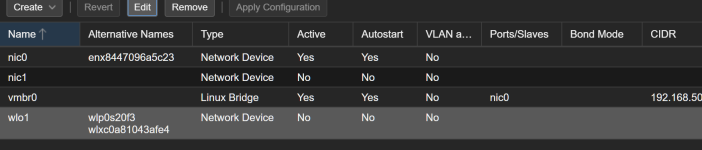
Code:
pve-network-interface-pinningI've done this, but after restarted, seems the wireless adapter (tho I am not using) generated duplicated entry? (while wired one rename successfully and didn't have duplicate entry)
Is it I can remove the old one wlo1? or something wrong in link file for wireless one? (Type still ether if it's a wirelss adapter?)
Code:
[Match]
MACAddress=XXXXXXXXXX
Type=ether
[Link]
Name=nic1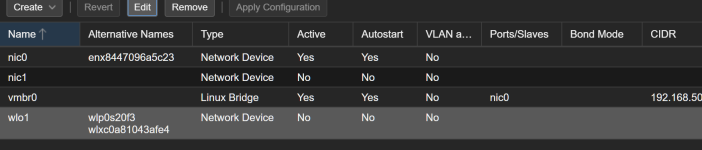
It does not look duplicated, it just has multiple alternative names. I would not remove wlo1/nic0/nic1 because that is probably the pinned name that does not change. If you remove it then you're back at names that might change on kernel updates and hardware changes. You can of course change all names as long as you do it consistently in all places. And you can remove names for devices that you don't use.
I cannot tell from the screenshot. I would remove nic1 (in both places) if they are indeed the same (same MAC match?), since the alternative names are correctly detected for wlo1 and not nic1.but wlo1 and nic1 should be the same?
my machine only have 1 LAN (renamed to nic0) and 1 WLAN(renamed to nic1)
Proxmox does not support WiFi, so the pve-network-interface-pinning might have been confused by it.
o, is it? PVE do not support Wifi adpater? must use LAN?I cannot tell from the screenshot. I would remove nic1 (in both places) if they are indeed the same (same MAC match?), since the alternative names are correctly detected for wlo1 and not nic1.
Proxmox does not support WiFi, so the pve-network-interface-pinning might have been confused by it.
You don't have to, but Proxmox does nothing to make WiFi easy and you'll have to search the Wiki, this forum and Debian documentation to get it working. Most WiFi do no support a bridges configuration, so you'll need NAT if you use it as a virtual bridge. For just a management interface with a single IP, it usually does work.o, is it? PVE do not support Wifi adpater? must use LAN?

