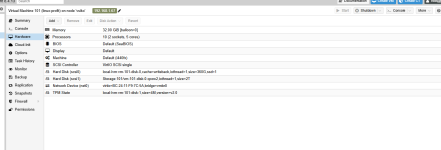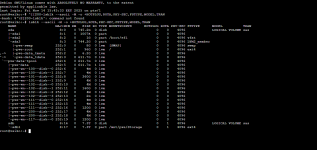Hello
First of all, I apologize if there is a similar topic, but I searched and did not find anything that would help me or that I have not tried
I have an Ubuntu server with Firebirth uploaded, the databases are on SAS SSDs that are in RAID 1
On the same Proxmox I also have 2 VMs with Win 11 that work with an accounting server and use the databases from Ubuntu
In the office there are also 6 other physical computers with much weaker parameters than the VM and they work super fast with the accounting software compared to the VM
The 2 VMs in question, when working with this software, when reading and writing the databases, have a fairly large lag, which is sometimes minutes compared to the physical computers that also read and write to the same Ubuntu
What I have tried:
-Changing the CPU from kvm64 on the host
-i440 to q 35
-Upgrading the kernels
-Upgrading the cache in the Firebirth config file
-On the machines with Win 11, changing the bridge for use another lan card
and there is no change in the delay
First of all, I apologize if there is a similar topic, but I searched and did not find anything that would help me or that I have not tried
I have an Ubuntu server with Firebirth uploaded, the databases are on SAS SSDs that are in RAID 1
On the same Proxmox I also have 2 VMs with Win 11 that work with an accounting server and use the databases from Ubuntu
In the office there are also 6 other physical computers with much weaker parameters than the VM and they work super fast with the accounting software compared to the VM
The 2 VMs in question, when working with this software, when reading and writing the databases, have a fairly large lag, which is sometimes minutes compared to the physical computers that also read and write to the same Ubuntu
What I have tried:
-Changing the CPU from kvm64 on the host
-i440 to q 35
-Upgrading the kernels
-Upgrading the cache in the Firebirth config file
-On the machines with Win 11, changing the bridge for use another lan card
and there is no change in the delay
Attachments
Last edited: