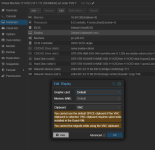Hello, when I upgrade the package pve-qemu-kvm:amd64 from 10.0.2-4 to 10.1.2-1, if I use VNC in the guest system’s Display -> Clipboard section, the mouse becomes unusable in the NoVNC console on the guest.
When I downgrade, it works correctly again.
To fix the issue, I tried different display adapters such as Standard VGA, VMware Compatible, and Spice, but the problem persisted. It only gets resolved if I downgrade the package from 10.1.2-1 to 10.0.2-4.
I believe there is a problem in the latest update.
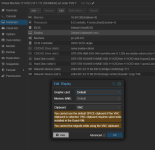
When I downgrade, it works correctly again.
To fix the issue, I tried different display adapters such as Standard VGA, VMware Compatible, and Spice, but the problem persisted. It only gets resolved if I downgrade the package from 10.1.2-1 to 10.0.2-4.
I believe there is a problem in the latest update.