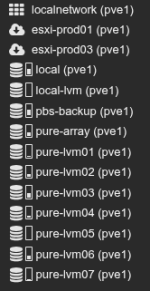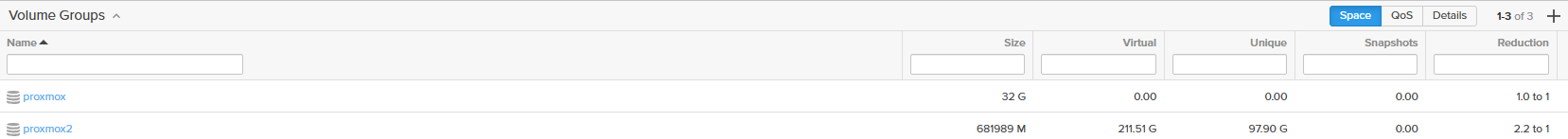I don't think it should cause a problem, but not sure to be honest.
Multipath in Proxmox is kinda manual, hence why I want to update the Pure plugin to have autologin haha. Here's my notes on setting up Multipath:
This is also assuming you are using the same subnet for multiple interfaces, officially it is not best practice in Linux to use the same subnet on multiple interfaces, unlike ESXi.
____
Edit the iSCSI config to turn on iSCSI login at startup, changes the iSCSI timeout to a lower value, open 4 sessions per connection, and use equque depth 128. We chose 128
nano /etc/iscsi/iscsid.conf
Code:
node.startup = automatic
node.session.timeo.replacement_timeout = 15
node.session.nr_sessions = 4
node.session.queue_depth = 128
From here you can login to your Pure targets
iscsiadm -m discovery -t sendtargets -p IP-ADDRESS-OF-ISCSI-INTERFACE-ON-PURE
Install and edit multipath
apt install multipath-tools
nano /etc/multipath.conf
This is what we use for the Pure multipath config
Code:
defaults {
polling_interval 2
find_multipaths no
}
devices {
device {
vendor "PURE"
product "FlashArray"
path_selector "queue-length 0"
#path_selector "service-time 0"
hardware_handler "1 alua"
path_grouping_policy group_by_prio
prio alua
path_checker tur
user_friendly_names no
features 0
alias_prefix "pure"
recheck_wwid yes
fast_io_fail_tmo 10
dev_loss_tmo 60
failback immediate
no_path_retry fail
}
}
blacklist {
device {
vendor ".*"
product ".*"
}
}
blacklist_exceptions {
wwid "3624a9370.*"
device {
vendor "PURE"
}
}
On your Proxmox host, you'll need to bind iSCSI to specific interfaces. There's probably a better way to do this, but this is how we do it.
Bash:
# Tell iSCSI to use these two interfaces for iSCSI
iscsiadm -m iface -I ens2f0np0 --op=new
iscsiadm -m iface -I ens2f1np1 --op=new
# Bind the interface to a specific MAC address
iscsiadm -m iface -I ens2f0np0 --op=update -n iface.hwaddress -v bc:97:e1:78:47:60
iscsiadm -m iface -I ens2f1np1 --op=update -n iface.hwaddress -v bc:97:e1:78:47:61
# Tell the interfaces to scan the storage and create the paths
iscsiadm -m discovery -t st -p 10.10.254.50:3260 –interface=ens2f1np1 --discover --login
iscsiadm -m node --op update -n node.startup -v automatic
If you are using the same subnets between the iSCSI interfaces, you will have to edit your systectl config to tell Linux to only respond to requests destined for the interface with the MAC address of the interface.
nano /etc/sysctl.conf
net.ipv4.conf.all.arp_ignore = 1
Apply the change
sysctl -p /etc/sysctl.conf
If you do not set that and are using the same subnets, you will get ARP flapping.
Make sure your interfaces login to the Pure targets:
Bash:
iscsiadm -m discovery -t sendtargets -p 10.10.254.50 -I ens2f0np0
iscsiadm -m discovery -t sendtargets -p 10.10.254.50 -I ens2f1np1
iscsiadm -m node --op update -n node.startup -v automatic
iscsiadm -m discovery -t sendtargets -p 10.30.254.50 --login