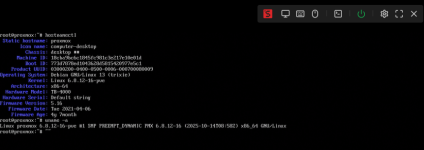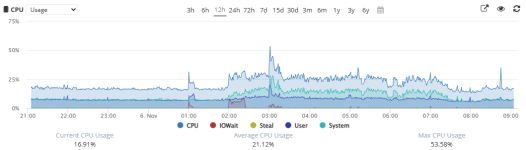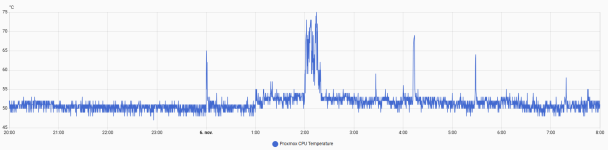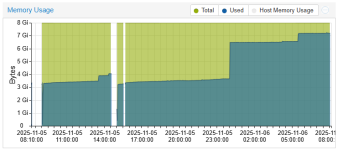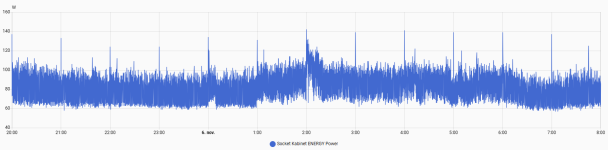I am a little lost here, so maybe let us first clarify. You said above:GUI? After server reboots it shows on HDMI (if I connect a monitor it it) plain text terminal screen with login prompt. No GUI or anything custom added to the Proxmox host.
I initially understood this to mean, you have a browser installed on the host.When it is working I can see the login and can work over browser in the Proxmox console (even if network is down).
I now believe, what you meant is that through a browser (on another client) you access the NanoKVM to see the Proxmox CLI? However how do you do that with the network down?
Also as I said above - that kernel-panic screenshot I have NEVER seen (searched the Web too) on a Proxmox host during runtime. Maybe it is from the NanoKVM?
Again, how do you access the NanoKVM without a NW? Maybe you have 2 NWs?What I mean was that that even if network is down (router upgrades for example), I can still connect remotly over KVM to the server to work in its terminal.
ASRock 512GB - what is that? ASRock makes MBs (& various other components) - I've never encountered an NVMe of theirs. I agree with Kingneutron, that you need an enterprise-grade disk for Proxmox.Stock NVMe HDD was ASRock 512GB. I replaced it with WD Blue NVMe 1GB of size.
It is alright to runOn LXC servers I have I do run apt update
apt upgrade on LXCs (not sure about privileged ones!) - just not on the Proxmox host.This can be another point-of-failure. Running that high-speed (3.2?) USB connection on a Mini PC can often crash it. You do have a lot of (active) USB connections for one tiny PC. Even on enterprise servers - USB connected storage devices or definitely not recommended for stability. I would not be surprised if these USB connection(s) is/are crashing the server. The power supply & peripheral chip controller on those Mini PCs are usually flaky as is.On USB I have my external storage Terramaster D2-320 on USB-C port on my server and then on other USB ports I have APC UPS (to monitor), Google Coral (for Frigate) and Zigbee controller (passing it to Home Assistant VM). None of this devices pull many USB power from server. Maybe only Google Coral on USB3 port.
This is not entirely correct. The hardware decoder and the display output ports are components of the same iGPU. VA-API can potentially affect HDMI output because it is part of the same VPP (video processing pipeline). You may also have to consider temps/cooling on that CPU/GPU combo. Come to think of it - that Mini PC in general probably needs temp-checking. At what temp is the NVMe running?That has nothing to do with GPU HDMI output.
Do you possibly mean "privileged"?I just have to enable unprivileged container and set nesting to 1
Why not Debian Stable (server). If you want real lightweight use an Alpine Linux VM - but there is a little more work involved. Start with the current alpine-virt-3.22.2-x86_64.iso - which is a whopping 65MB! (Based on the Frigate docs quotation I have included further - it looks like they prefer Debian).Which VM OS would you suggest?
You must do your own research - as only you know your actual setup requirements. Why not run Frigate inside of Home Assistant? I guess you have probably looked at this option before. (I use HA - but not Frigate).
Well I just skimmed the official documentation & I see:official Frigate documentation
Frigate runs best with Docker installed on bare metal Debian-based distributions. For ideal performance, Frigate needs low overhead access to underlying hardware for the Coral and GPU devices. Running Frigate in a VM on top of Proxmox, ESXi, Virtualbox, etc. is not recommended though some users have had success with Proxmox.
Then I see:
Proxmox
According to Proxmox documentation it is recommended that you run application containers like Frigate inside a Proxmox QEMU VM. This will give you all the advantages of application containerization, while also providing the benefits that VMs offer, such as strong isolation from the host and the ability to live-migrate, which otherwise isn’t possible with containers.
WARNING
If you choose to run Frigate via LXC in Proxmox the setup can be complex so be prepared to read the Proxmox and LXC documentation, Frigate does not officially support running inside of an LXC.
So I believe I've said enough on this subject.
Please don't take this badly, but following all these types of configs/scripts without fully understanding them - is a recipe for disaster. You are not alone here, most (home) Linux users blindly copy/paste till something breaks.That config was from official Frigate documentation and other boards
Not only. Any code/program etc. running in the LXC can manipulate the host in any way. So unless you know exactly what that latest shiny script/upgrade/download is doing, the sky is the limit.For the attacks from outside?
As I've said, I'm not.If you are familliar with this custom LXC config
Dealt with above.just possible security issues?
IDK. I researched this issue some time ago & couldn't reach a conclusion. I'm sure it will require tinkering & probably be unstable. So unadvised.maybe I can try to downgrade Kernel to version that was used in Proxmox v8. Would it even work on Proxmox v9?
Yet again, good luck.