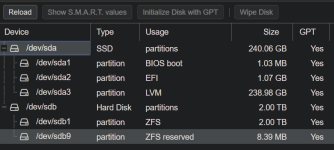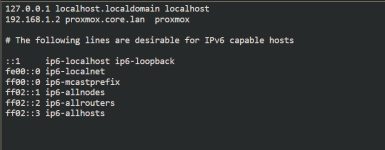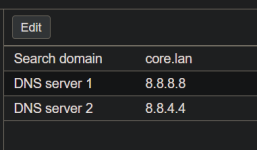Hello everyone this is my first attempt at creating a proxmox with an ubuntu server so i can create a media streaming nas for my home.
i came so far but i am at a point where i do not know if this is the normal or an issue that i have to handle.
after installing the ct template ubuntu
ubuntu-24.04-standard 24.04-2 amd64.tar.zst
and creating and from the template creating an LXC .
i have run my ubuntu but it is giving me a failed to connect error on the login
this always happens after mounting the zfs pool
in the first instalation no issue is shown .
updates are tested.
after i add the zfs pool nas drive and open the ubuntu back again i get this .
```
Welcome to Ubuntu 24.04 LTS (GNU/Linux 6.14.8-2-pve x86_64)
* Documentation: https://help.ubuntu.com
* Management: https://landscape.canonical.com
* Support: https://ubuntu.com/pro
Failed to connect to https://changelogs.ubuntu.com/meta-release-lts. Check your Internet connection or proxy settings
```
```
root@media-server:~# apt update
Ign:1 http://archive.ubuntu.com/ubuntu noble InRelease
Ign:2 http://archive.ubuntu.com/ubuntu noble-updates InRelease
Ign:3 http://archive.ubuntu.com/ubuntu noble-security InRelease
Ign:1 http://archive.ubuntu.com/ubuntu noble InRelease
Ign:2 http://archive.ubuntu.com/ubuntu noble-updates InRelease
Ign:3 http://archive.ubuntu.com/ubuntu noble-security InRelease
Ign:1 http://archive.ubuntu.com/ubuntu noble InRelease
Ign:2 http://archive.ubuntu.com/ubuntu noble-updates InRelease
Ign:3 http://archive.ubuntu.com/ubuntu noble-security InRelease
Err:1 http://archive.ubuntu.com/ubuntu noble InRelease
Temporary failure resolving 'archive.ubuntu.com'
Err:2 http://archive.ubuntu.com/ubuntu noble-updates InRelease
Temporary failure resolving 'archive.ubuntu.com'
Err:3 http://archive.ubuntu.com/ubuntu noble-security InRelease
Temporary failure resolving 'archive.ubuntu.com'
Reading package lists... Done
Building dependency tree... Done
All packages are up to date.
W: Failed to fetch http://archive.ubuntu.com/ubuntu/dists/noble/InRelease Temporary failure resolving 'archive.ubuntu.com'
W: Failed to fetch http://archive.ubuntu.com/ubuntu/dists/noble-updates/InRelease Temporary failure resolving 'archive.ubuntu.com'
W: Failed to fetch http://archive.ubuntu.com/ubuntu/dists/noble-security/InRelease Temporary failure resolving 'archive.ubuntu.com'
W: Some index files failed to download. They have been ignored, or old ones used instead.
```
not only the update but all connection seems to be corrupted.
i know i am doing something wrong but i couldn't put my finger on it for a long time now.
i tested to add the mount option in the main shell
with "pct set 100 -mp0 /media-pool/mnt/media,mp=/mnt/media"
or create it manually on the gui
but all results in the same end.
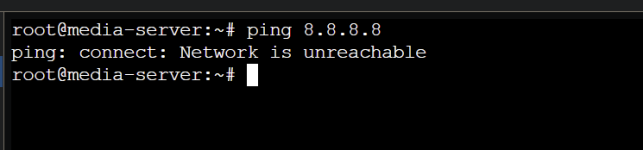
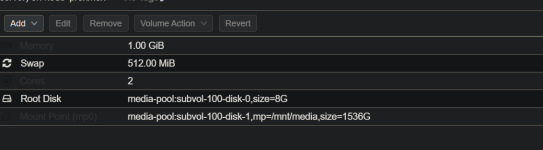
i tested it with diffrent size / memory / core allocations at the main setup
i tested mounting sizes with
- 512
- 1024
- 1536
all end up at the same place
### DNS - Network Setup on LXC
Network ip - dhcp
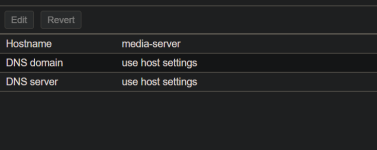
the issue doesn't go away if i detach / remove the newly added mount as well.
## Setup Detail.
proxmox is setup on the ssd 250
2tb wd red nas added formated and turned into pool
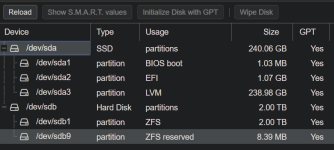
i came so far but i am at a point where i do not know if this is the normal or an issue that i have to handle.
after installing the ct template ubuntu
ubuntu-24.04-standard 24.04-2 amd64.tar.zst
and creating and from the template creating an LXC .
i have run my ubuntu but it is giving me a failed to connect error on the login
this always happens after mounting the zfs pool
in the first instalation no issue is shown .
updates are tested.
after i add the zfs pool nas drive and open the ubuntu back again i get this .
```
Welcome to Ubuntu 24.04 LTS (GNU/Linux 6.14.8-2-pve x86_64)
* Documentation: https://help.ubuntu.com
* Management: https://landscape.canonical.com
* Support: https://ubuntu.com/pro
Failed to connect to https://changelogs.ubuntu.com/meta-release-lts. Check your Internet connection or proxy settings
```
```
root@media-server:~# apt update
Ign:1 http://archive.ubuntu.com/ubuntu noble InRelease
Ign:2 http://archive.ubuntu.com/ubuntu noble-updates InRelease
Ign:3 http://archive.ubuntu.com/ubuntu noble-security InRelease
Ign:1 http://archive.ubuntu.com/ubuntu noble InRelease
Ign:2 http://archive.ubuntu.com/ubuntu noble-updates InRelease
Ign:3 http://archive.ubuntu.com/ubuntu noble-security InRelease
Ign:1 http://archive.ubuntu.com/ubuntu noble InRelease
Ign:2 http://archive.ubuntu.com/ubuntu noble-updates InRelease
Ign:3 http://archive.ubuntu.com/ubuntu noble-security InRelease
Err:1 http://archive.ubuntu.com/ubuntu noble InRelease
Temporary failure resolving 'archive.ubuntu.com'
Err:2 http://archive.ubuntu.com/ubuntu noble-updates InRelease
Temporary failure resolving 'archive.ubuntu.com'
Err:3 http://archive.ubuntu.com/ubuntu noble-security InRelease
Temporary failure resolving 'archive.ubuntu.com'
Reading package lists... Done
Building dependency tree... Done
All packages are up to date.
W: Failed to fetch http://archive.ubuntu.com/ubuntu/dists/noble/InRelease Temporary failure resolving 'archive.ubuntu.com'
W: Failed to fetch http://archive.ubuntu.com/ubuntu/dists/noble-updates/InRelease Temporary failure resolving 'archive.ubuntu.com'
W: Failed to fetch http://archive.ubuntu.com/ubuntu/dists/noble-security/InRelease Temporary failure resolving 'archive.ubuntu.com'
W: Some index files failed to download. They have been ignored, or old ones used instead.
```
not only the update but all connection seems to be corrupted.
i know i am doing something wrong but i couldn't put my finger on it for a long time now.
i tested to add the mount option in the main shell
with "pct set 100 -mp0 /media-pool/mnt/media,mp=/mnt/media"
or create it manually on the gui
but all results in the same end.
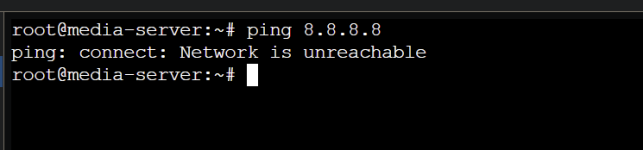
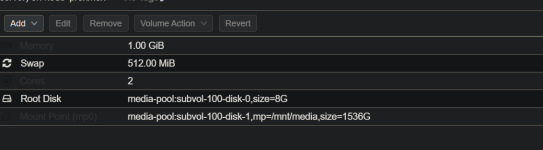
i tested it with diffrent size / memory / core allocations at the main setup
i tested mounting sizes with
- 512
- 1024
- 1536
all end up at the same place
### DNS - Network Setup on LXC
Network ip - dhcp
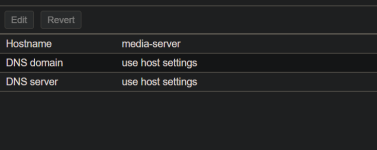
the issue doesn't go away if i detach / remove the newly added mount as well.
## Setup Detail.
proxmox is setup on the ssd 250
2tb wd red nas added formated and turned into pool