Hello all.
I have an PROXMOX SERVER in a country A.
But the PROXMOX BACKUP is in a country B.
If I ping from country A to B i have this result:
The ping works, the VPN are configured correctly.
But when I tryed to add the PROXMOX BACKUP SERVER in my DATACENTER I have this error bellow.
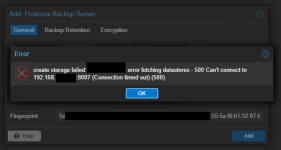
Any idea?
Best regards
I have an PROXMOX SERVER in a country A.
But the PROXMOX BACKUP is in a country B.
If I ping from country A to B i have this result:
PING countrB (192.168.X.X) 56(84) bytes of data.64 bytes from countryB (192.168.X.X): icmp_seq=1 ttl=62 time=39.9 ms64 bytes from countryB (192.168.X.X): icmp_seq=2 ttl=62 time=40.2 ms64 bytes from countryB (192.168.X.X): icmp_seq=3 ttl=62 time=39.5 ms64 bytes from countryB (192.168.X.X): icmp_seq=4 ttl=62 time=43.0 msThe ping works, the VPN are configured correctly.
But when I tryed to add the PROXMOX BACKUP SERVER in my DATACENTER I have this error bellow.
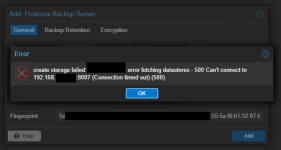
Any idea?
Best regards

