So, I've wanted to try pin interface names, and give the shot the proxmox blessed script.
So I've run the script the for the motherboard 10G interface:
I've checked whenever interfaces file updated, everything looked OK on the surface. I've rebooted the node couple of times to see whenever there are any problems occurring - no issue there. I've added the eth_mobo_10g to the vmbr0 just in case next steps would not pan out.
"Time for something more fancy"
So, let's try x550 pcie card. Similar command.
Everything looks OK, interfaces file seems updated ... howver after the reboot I get this:
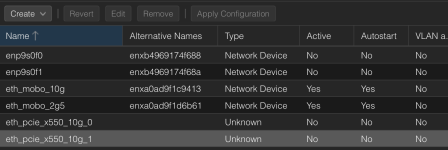
Seems that those are just hanging there in "mid-air", couple more reboots - still the same.
good old fashioned ifconfig - nothing exists:
ip link, even more emptiness:
So now, I would like to solve this problem before I move to more funky cards and start doing this cluster wide.
Have I done something wrong ?
I did check link folder:
So I've run the script the for the motherboard 10G interface:
pve-network-interface-pinning generate --interface enp12s0 --target-name eth_mobo_10gI've checked whenever interfaces file updated, everything looked OK on the surface. I've rebooted the node couple of times to see whenever there are any problems occurring - no issue there. I've added the eth_mobo_10g to the vmbr0 just in case next steps would not pan out.
"Time for something more fancy"
So, let's try x550 pcie card. Similar command.
Code:
pve-network-interface-pinning generate --interface enp9s0f0 --target-name eth_pcie_x550_10g_0
pve-network-interface-pinning generate --interface enp9s0f1 --target-name eth_pcie_x550_10g_1Everything looks OK, interfaces file seems updated ... howver after the reboot I get this:
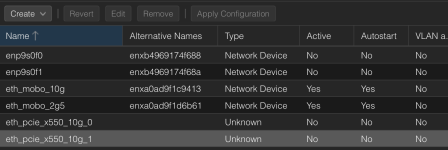
Seems that those are just hanging there in "mid-air", couple more reboots - still the same.
good old fashioned ifconfig - nothing exists:
Code:
ifconfig | grep eth_
eth_mobo_10g: flags=4163<UP,BROADCAST,RUNNING,MULTICAST> mtu 1500
eth_mobo_2g5: flags=4163<UP,BROADCAST,RUNNING,MULTICAST> mtu 1500ip link, even more emptiness:
Code:
ip link | grep eth_
2: eth_mobo_10g: <BROADCAST,MULTICAST,UP,LOWER_UP> mtu 1500 qdisc mq master vmbr0 state UP mode DEFAULT group default qlen 1000
3: eth_mobo_2g5: <BROADCAST,MULTICAST,UP,LOWER_UP> mtu 1500 qdisc mq master vmbr10 state UP mode DEFAULT group default qlen 1000So now, I would like to solve this problem before I move to more funky cards and start doing this cluster wide.
Have I done something wrong ?
I did check link folder:
Code:
/usr/local/lib/systemd/network# ls -la
total 27
drwxr-xr-x 2 root root 6 Oct 5 19:42 .
drwxr-xr-x 3 root root 3 Oct 5 17:35 ..
-rw-r--r-- 1 root root 74 Oct 5 17:37 50-pve-eth_mobo_10g.link
-rw-r--r-- 1 root root 74 Oct 5 17:35 50-pve-eth_mobo_2g5.link
-rw-r--r-- 1 root root 81 Oct 5 19:42 50-pve-eth_pcie_x550_10g_0.link
-rw-r--r-- 1 root root 81 Oct 5 19:42 50-pve-eth_pcie_x550_10g_1.link
Code:
cat 50-pve-eth_pcie_x550_10g_0.link
[Match]
MACAddress=REDACTED but checked and MAC matches.
Type=ether
[Link]
Name=eth_pcie_x550_10g_0
Last edited:

