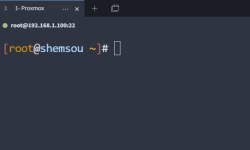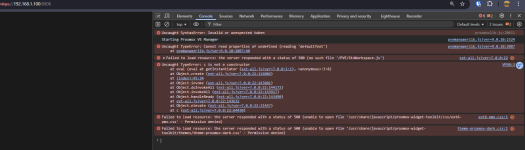hello there
after and apt update && apt upgrade -y my proxmox webui shows nothing
all my vm, lxc and dockers services are working just fine, but i cant access to the interface to create lxc and vm (and other configs)
anyone have met this problemes ?
i don't wanna reinstall proxmox and lose all the work i've done till now
i'm new to the homelab stuff
after and apt update && apt upgrade -y my proxmox webui shows nothing
all my vm, lxc and dockers services are working just fine, but i cant access to the interface to create lxc and vm (and other configs)
anyone have met this problemes ?
i don't wanna reinstall proxmox and lose all the work i've done till now
i'm new to the homelab stuff