Hi
I have configured Proxmox to store isos and Templates as well as Backups on Unraid SMB shares. Unraid is configured to spin down the array disks after 1h of inactivity.
Proxmox never has an issue to access the templates folder. However it can after a certain time not read from the backup folder. So restoring backups is not possible, strangely enough I can create new backups just fine. The mounts for both shares are identical and the same is true on the Unraid side. I do not understand the difference.
First I thought it might be an issue with caching and disk spin doen on Unraid, but even after I wake up the disks with another SMB client Proxmox can still not read from the share and not see the backups:
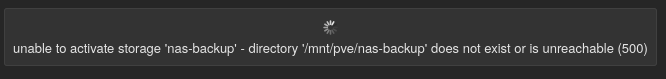
Here is my config:
I have already manually added the cache=none option. This first seemed to resolve the issue but after a reboot it's back.
Thank you very much!
I have configured Proxmox to store isos and Templates as well as Backups on Unraid SMB shares. Unraid is configured to spin down the array disks after 1h of inactivity.
Proxmox never has an issue to access the templates folder. However it can after a certain time not read from the backup folder. So restoring backups is not possible, strangely enough I can create new backups just fine. The mounts for both shares are identical and the same is true on the Unraid side. I do not understand the difference.
First I thought it might be an issue with caching and disk spin doen on Unraid, but even after I wake up the disks with another SMB client Proxmox can still not read from the share and not see the backups:
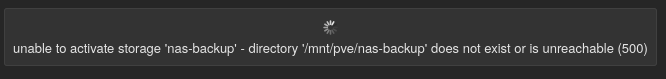
Here is my config:
Code:
root@gateway:~# cat /etc/pve/storage.cfg
dir: local
path /var/lib/vz
content vztmpl,iso,backup
lvmthin: local-lvm
thinpool data
vgname pve
content rootdir,images
cifs: nas-templates
path /mnt/pve/nas-templates
server nas.app
share isos
content vztmpl,iso
prune-backups keep-all=1
subdir /proxmox
username blabla
options cache=none
cifs: nas-backup
path /mnt/pve/nas-backup
server nas.app
share backup-manual
content backup
prune-backups keep-all=1
subdir /proxmox
username blabla
options cache=none
root@gateway:~#I have already manually added the cache=none option. This first seemed to resolve the issue but after a reboot it's back.
Code:
root@gateway:~# mount | grep nas
//nas.app/isos/proxmox on /mnt/pve/nas-templates type cifs (rw,relatime,vers=3.1.1,cache=none,upcall_target=app,username=blabla,uid=0,noforceuid,gid=0,noforcegid,addr=192.168.1.100,file_mode=0755,dir_mode=0755,soft,nounix,serverino,mapposix,reparse=nfs,nativesocket,symlink=native,rsize=4194304,wsize=4194304,bsize=1048576,retrans=1,echo_interval=60,actimeo=1,closetimeo=1)
//nas.app/backup-manual/proxmox on /mnt/pve/nas-backup type cifs (rw,relatime,vers=3.1.1,cache=none,upcall_target=app,username=blabla,uid=0,noforceuid,gid=0,noforcegid,addr=192.168.1.100,file_mode=0755,dir_mode=0755,soft,nounix,serverino,mapposix,reparse=nfs,nativesocket,symlink=native,rsize=4194304,wsize=4194304,bsize=1048576,retrans=1,echo_interval=60,actimeo=1,closetimeo=1)Thank you very much!
Last edited:

