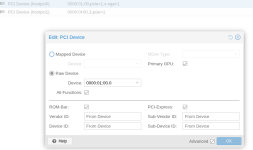Hi everyone, Right now I'm struggling trying to assign an Nvidia Quadro K600 to a Windows 10 virtual machine>
I manage to make all configuration in proxmox in order to passthrough the graphic card and the virtual machine recognize the card but there no way to get rid of error 43.
I'm using Proxmox PVE 8.4.14 on a HP Workstation Z400 with Intel Xeon X5675 Processor and with only one gpu card (Quadro K600). I really don't know if is even possible considering my hardware I've read that you need two graphics cards but also I've that is possible with only one card.
this is my .conf file
Hope somebody could helpme out. Thanks!
I manage to make all configuration in proxmox in order to passthrough the graphic card and the virtual machine recognize the card but there no way to get rid of error 43.
I'm using Proxmox PVE 8.4.14 on a HP Workstation Z400 with Intel Xeon X5675 Processor and with only one gpu card (Quadro K600). I really don't know if is even possible considering my hardware I've read that you need two graphics cards but also I've that is possible with only one card.
this is my .conf file
Code:
agent: 1
args: -cpu 'host,hv_time,kvm=off,hv_vendor_id=1234567890ab'
boot: order=scsi0;ide2;ide0;net0
cores: 6
cpu: host,hidden=1,flags=+pcid
hostpci0: 0000:28:00.0,pcie=1,romfile=155387.rom
ide0: vm-data:iso/virtio-win-0.1.271.iso,media=cdrom,size=709474K
machine: pc-q35-9.2+pve1
memory: 12288
meta: creation-qemu=9.2.0,ctime=1757364905
name: GPU
net0: virtio=BC:24:11:86:C6:00,bridge=vmbr0,firewall=1
numa: 0
ostype: win10
scsi0: vm-data:104/vm-104-disk-0.raw,backup=0,cache=writeback,iothread=1,replicate=0,size=45G
scsihw: virtio-scsi-single
smbios1: uuid=a143ee45-c03f-4c5f-b8ef-5c9a57a70b37
sockets: 1
tpmstate0: vm-data:104/vm-104-disk-1.raw,size=4M,version=v2.0
vga: std
vmgenid: 0fd78cd4-5742-4b7b-8cd2-6440d3a64dafHope somebody could helpme out. Thanks!