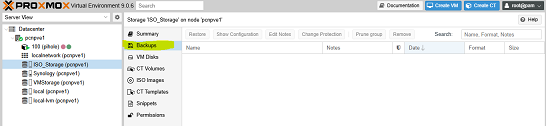Hi folks,
I just set up my Proxmox server on a Zimaboard 832 this weekend. I am working on creating scheduled backups for my drives. I have 3 storage drives attached to my Zimaboard. Proxmox is on a 240Gb SSD (sda) and my VMs & LXCs are on a 500Gb SSD (sdb) and I have my ISO images stored on a 256Gb USB drive (sdc) plugged into one of the two USB ports of the Zimaboard. I was able to set up an NFS share folder on my Synology NAS and added it to Proxmox as a shared storage drive. To test it I installed Pihole using an LXC from PVE Helper-Scripts. After some troubleshooting I was able to backup the Pihole container to my NAS.
I want to back up my ISO images too just in case the USB drive is accidentally removed while still mounted. The USB drive is configured as a directory using an ext4 partition. I went through the PVE 9.0 Administrators Guide and looked online for an answer on how to backup the USB to my NAS but I can't find anything. The storage drive display shows that backups must be possible (see pic). But I can't figure out how to create a scheduled backup from the Datacenter tab. Is there a way to create a scheduled backup of my USB drive? What am I missing?? Thanks !!!!
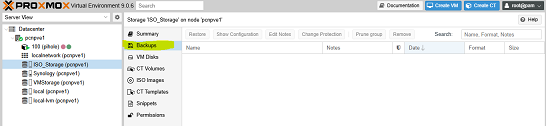
I just set up my Proxmox server on a Zimaboard 832 this weekend. I am working on creating scheduled backups for my drives. I have 3 storage drives attached to my Zimaboard. Proxmox is on a 240Gb SSD (sda) and my VMs & LXCs are on a 500Gb SSD (sdb) and I have my ISO images stored on a 256Gb USB drive (sdc) plugged into one of the two USB ports of the Zimaboard. I was able to set up an NFS share folder on my Synology NAS and added it to Proxmox as a shared storage drive. To test it I installed Pihole using an LXC from PVE Helper-Scripts. After some troubleshooting I was able to backup the Pihole container to my NAS.
I want to back up my ISO images too just in case the USB drive is accidentally removed while still mounted. The USB drive is configured as a directory using an ext4 partition. I went through the PVE 9.0 Administrators Guide and looked online for an answer on how to backup the USB to my NAS but I can't find anything. The storage drive display shows that backups must be possible (see pic). But I can't figure out how to create a scheduled backup from the Datacenter tab. Is there a way to create a scheduled backup of my USB drive? What am I missing?? Thanks !!!!