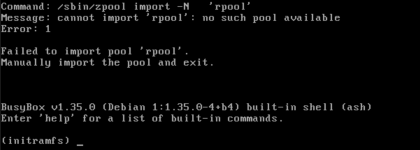Hello,
Since I am not experienced Proxmox administrator or even user I am a bit at a loss on how to proceed:
The server I am using right now uses a PERC H330 RAID controller in HBA mode, although I am aware that this might be part of the issue. I have already seen parts of other threads mentioning that.
Short summary: I had to install PX7.4 (other versions did not detect any drives). While updating from 7.4 to 8.4 nothing seemed particularily off. On reboot i got the information, that Px gave up on waiting for root file system device. Including the following line:
/dev/mapper/pve-root does not exist.
Firstly I will happy with practically any help how I can fix that, thanks in advance.
Since I am not experienced Proxmox administrator or even user I am a bit at a loss on how to proceed:
The server I am using right now uses a PERC H330 RAID controller in HBA mode, although I am aware that this might be part of the issue. I have already seen parts of other threads mentioning that.
Short summary: I had to install PX7.4 (other versions did not detect any drives). While updating from 7.4 to 8.4 nothing seemed particularily off. On reboot i got the information, that Px gave up on waiting for root file system device. Including the following line:
/dev/mapper/pve-root does not exist.
Firstly I will happy with practically any help how I can fix that, thanks in advance.