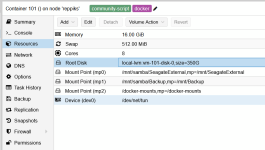I had a problem a month ago where I ran out of space which gave me problems I have now fixed https://forum.proxmox.com/threads/l...tart-now-i-get-manual-repair-required.168850/
But today it failed again, but without having run out of space, should I be worried about that machine? Everything else runs fine and on the same ssd, its running on a https://www.gmktec.com/products/amd...&variant=be82d75a-6d7f-4cde-9455-acbdfe0ae998
I fixed it with this command and pressing 'y' a bunch of times, but I fear it will keep coming back?
But today it failed again, but without having run out of space, should I be worried about that machine? Everything else runs fine and on the same ssd, its running on a https://www.gmktec.com/products/amd...&variant=be82d75a-6d7f-4cde-9455-acbdfe0ae998
I fixed it with this command and pressing 'y' a bunch of times, but I fear it will keep coming back?
fsck /dev/mapper/pve-vm--101--disk--0run_buffer: 571 Script exited with status 32
lxc_init: 845 Failed to run lxc.hook.pre-start for container "101"
__lxc_start: 2034 Failed to initialize container "101"
1000 hostid 1000 range 2000
INFO confile - ../src/lxc/confile.c:set_config_idmaps:2273 - Read uid map: type u nsid 65534 hostid 165534 range 1
INFO confile - ../src/lxc/confile.c:set_config_idmaps:2273 - Read uid map: type g nsid 0 hostid 100000 range 100
INFO confile - ../src/lxc/confile.c:set_config_idmaps:2273 - Read uid map: type g nsid 100 hostid 100 range 1
INFO confile - ../src/lxc/confile.c:set_config_idmaps:2273 - Read uid map: type g nsid 101 hostid 100100 range 899
INFO confile - ../src/lxc/confile.c:set_config_idmaps:2273 - Read uid map: type g nsid 1000 hostid 1000 range 2000
INFO lsm - ../src/lxc/lsm/lsm.c:lsm_init_static:38 - Initialized LSM security driver AppArmor
INFO utils - ../src/lxc/utils.c:run_script_argv:587 - Executing script "/usr/share/lxc/hooks/lxc-pve-prestart-hook" for container "101", config section "lxc"
DEBUG utils - ../src/lxc/utils.c:run_buffer:560 - Script exec /usr/share/lxc/hooks/lxc-pve-prestart-hook 101 lxc pre-start produced output: mount: /var/lib/lxc/.pve-staged-mounts/rootfs: can't read superblock on /dev/mapper/pve-vm--101--disk--0.
dmesg(1) may have more information after failed mount system call.
DEBUG utils - ../src/lxc/utils.c:run_buffer:560 - Script exec /usr/share/lxc/hooks/lxc-pve-prestart-hook 101 lxc pre-start produced output: command 'mount /dev/dm-6 /var/lib/lxc/.pve-staged-mounts/rootfs' failed: exit code 32
ERROR utils - ../src/lxc/utils.c:run_buffer:571 - Script exited with status 32
ERROR start - ../src/lxc/start.c:lxc_init:845 - Failed to run lxc.hook.pre-start for container "101"
ERROR start - ../src/lxc/start.c:__lxc_start:2034 - Failed to initialize container "101"
INFO utils - ../src/lxc/utils.c:run_script_argv:587 - Executing script "/usr/share/lxc/hooks/lxc-pve-poststop-hook" for container "101", config section "lxc"
TASK ERROR: startup for container '101' failed
Last edited: