First of all, thanks for this awesome beta release — great work!
We've noticed one major issue with this version: VM boot times (using OVMF) have become extremely slow. It now takes about 1 minute and 30 seconds from pressing "Start" to seeing any console output or UEFI POST completion.
This behavior did not occur on PVE 8.x — VM startup was almost instant in comparison.
During this delay, CPU usage is consistently high (around 75–80%, regardless of how many cores are assigned), and RAM usage hovers at about 100 MB.
Below are two screenshots showing the VM state during this stall:
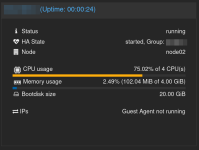
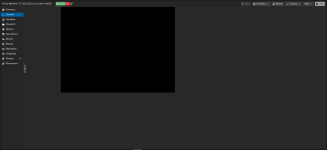
And here's the config of one of the affected VMs — though we’ve confirmed the issue occurs on all VMs across all nodes in the cluster:
Some more information:
Has anyone else seen this behavior? Could this be a known issue in the beta?
We've noticed one major issue with this version: VM boot times (using OVMF) have become extremely slow. It now takes about 1 minute and 30 seconds from pressing "Start" to seeing any console output or UEFI POST completion.
This behavior did not occur on PVE 8.x — VM startup was almost instant in comparison.
During this delay, CPU usage is consistently high (around 75–80%, regardless of how many cores are assigned), and RAM usage hovers at about 100 MB.
Below are two screenshots showing the VM state during this stall:
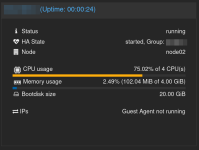
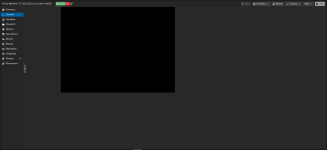
And here's the config of one of the affected VMs — though we’ve confirmed the issue occurs on all VMs across all nodes in the cluster:
Code:
agent: 1
bios: ovmf
boot: order=virtio0
cores: 4
cpu: x86-64-v3
efidisk0: ceph-nvme01:vm-117-disk-1,efitype=4m,pre-enrolled-keys=1,size=528K
hotplug: disk,network
machine: q35
memory: 4096
name: <redacted>
net0: virtio=F2:AC:38:7B:9A:A6,bridge=vmbr0,tag=100
numa: 0
onboot: 1
ostype: l26
scsihw: virtio-scsi-single
smbios1: uuid=8b8a56a6-0684-4b2b-a50a-69b23b789235
sockets: 1
tablet: 0
tags: <redacted>
vga: virtio
virtio0: ceph-nvme01:vm-117-disk-0,discard=on,iothread=1,size=20G
vmgenid: 3890b812-a1fc-4331-a4c0-49d88c7632a6Some more information:
Bash:
root@node02 ~ # pveversion
pve-manager/9.0.0~11/c474e5a0b4bd391d (running kernel: 6.14.8-2-pve)
root@node02 ~ # qemu-system-x86_64 --version
QEMU emulator version 10.0.2 (pve-qemu-kvm_10.0.2-4)
Copyright (c) 2003-2025 Fabrice Bellard and the QEMU Project developersHas anyone else seen this behavior? Could this be a known issue in the beta?


