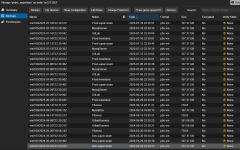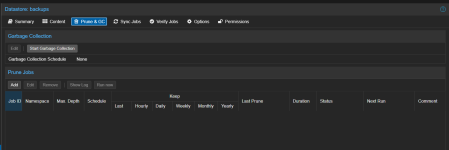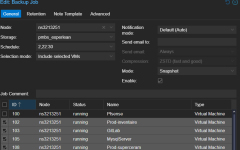Hello Proxmox Community,
I'm working to free up disk space on my Proxmox Backup Server (PBS) and running into a common challenge: the reported free space isn't increasing immediately after I delete backup snapshots.
when I click on remove (on the proxmox node) on the backup I want to delete I dont see that space of pbs free up or should I wait some time until the delete affected and free space on pbs
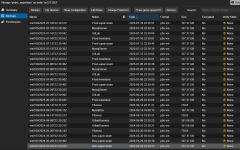
I'm working to free up disk space on my Proxmox Backup Server (PBS) and running into a common challenge: the reported free space isn't increasing immediately after I delete backup snapshots.
when I click on remove (on the proxmox node) on the backup I want to delete I dont see that space of pbs free up or should I wait some time until the delete affected and free space on pbs