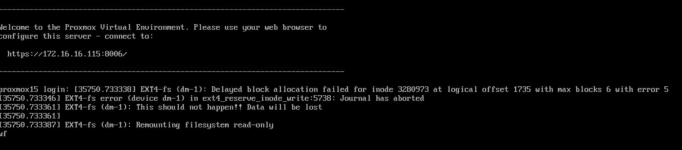My 3 week old, single node proxmox froze and I saw this on the terminal:
The machine was completely frozen and needed a hard reboot.
From systemct.:
The NVMe *seems* healthy, right?
Any advice on how to track this, or if proxmox/debian needs any special config for NVMes?
The computer is a (also 3 week old) Beelink EQ14 and it has been running 24/7 without issues, but then it crashed twice since this morning.
Thanks!
[90866.627297) EXT4-fs (dm-1): Delayed block allocation failed for inode 3540431 at logical offset 364339 with max blocks 1024 with error 5[90866.627320] EXT4-fs (dm-1): This should not happen!! Data will be lost[90866.627320)[90866.627335) EXT4-fs error (device dm-1) in ext4_do_uritepages:2724: IO failure[90866.627354] EXT4-fs (dm-1) : Remounting filesystem read-only[90866.627547] EXT4-fs (dm-1): ext4_do_ur itepages: jbd2_start: 1010 pages, 4 1019 pae 70 3549461 91 0 9540461; err -5(90866.633412) EXT4-fs (dm-1): ext_do_uritepages: jbd2_start: 9223372036854775960 pages, ino 3540461; err -5The machine was completely frozen and needed a hard reboot.
From systemct.:
=== START OF SMART DATA SECTION ===SMART overall-health self-assessment test result: PASSEDSMART/Health Information (NVMe Log 0x02)Critical Warning: 0x00Temperature: 39 CelsiusAvailable Spare: 100%Available Spare Threshold: 5%Percentage Used: 0%Data Units Read: 12,161,670 [6.22 TB]Data Units Written: 2,198,214 [1.12 TB]Host Read Commands: 98,618,676Host Write Commands: 26,123,373Controller Busy Time: 137Power Cycles: 27Power On Hours: 355Unsafe Shutdowns: 6Media and Data Integrity Errors: 0Error Information Log Entries: 126Warning Comp. Temperature Time: 0Critical Comp. Temperature Time: 0Temperature Sensor 1: 39 CelsiusTemperature Sensor 2: 45 CelsiusTemperature Sensor 8: 39 CelsiusThe NVMe *seems* healthy, right?
Any advice on how to track this, or if proxmox/debian needs any special config for NVMes?
The computer is a (also 3 week old) Beelink EQ14 and it has been running 24/7 without issues, but then it crashed twice since this morning.
Thanks!
Last edited: