Sorry if this looks mundane, but I have tried finding this piece of info for a few days without success.
What determines the console resolution (noVNC) used on a VM if I enter the console on the Proxmox UI?
Until recently I mostly installed my VMs from scratch using installer ISOs. Recently I started to play around with cloud-init, now I noticed that my cloud-init with cloud image installed VMs (ie. Ubuntu) have a very low resolution in their console window when I use the Proxmox UI.
I compared an old VM and the new cloud-init/cloud image VM.
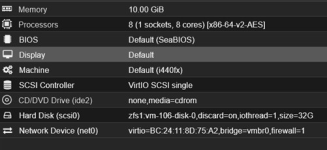
This is how it usually looks:
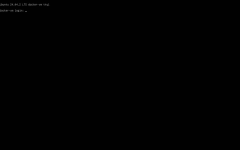
This is how it now looks with the cloud-images:
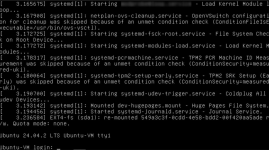
Thanks in advance.
What determines the console resolution (noVNC) used on a VM if I enter the console on the Proxmox UI?
Until recently I mostly installed my VMs from scratch using installer ISOs. Recently I started to play around with cloud-init, now I noticed that my cloud-init with cloud image installed VMs (ie. Ubuntu) have a very low resolution in their console window when I use the Proxmox UI.
I compared an old VM and the new cloud-init/cloud image VM.
- Both have identical hardware (BIOS, Display, Machine type)
- Both have no specific vga: setting in the VM .conf file
- One installed from the installer ISO ("good" resolution)
- The other installed from the cloud image
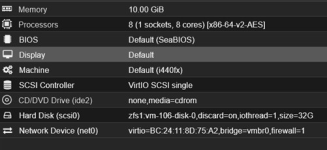
This is how it usually looks:
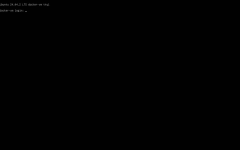
This is how it now looks with the cloud-images:
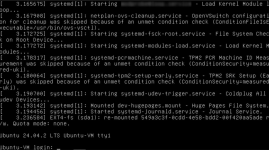
Thanks in advance.
Last edited:




