Hello
In my last thread I was struggling to get my VM export images to Proxmox and to get Windows machines in working order.
The last was achieved by injecting VirtIO drivers into the offline Windows image in WinRE.
Now I think I need to do something similar with my two Rocky Linux 9 (SELinux enabled) exports? Because the first one fails to boot right now.
VM conf:
I added EFI and TPM disks because it was a Gen 2 VM in Hyper-V with UEFI and TPM enabled.
I make it this far:
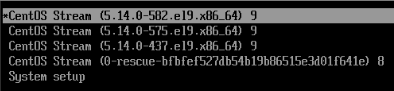
I choose the first one after which a grayish screen with three dots appears. And at some point I'm in the emergency mode because the boot failed.
It advises me to run journalctl, which ends with something like this:
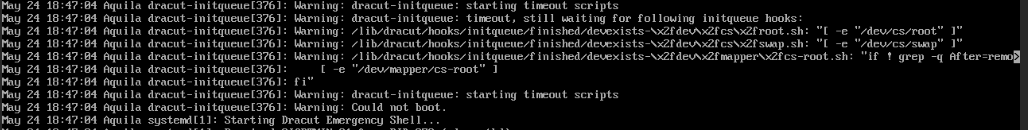
Is it unable to find the disk, like it was with my Windows machines?
In my last thread I was struggling to get my VM export images to Proxmox and to get Windows machines in working order.
The last was achieved by injecting VirtIO drivers into the offline Windows image in WinRE.
Now I think I need to do something similar with my two Rocky Linux 9 (SELinux enabled) exports? Because the first one fails to boot right now.
VM conf:
Bash:
# qm config 102
agent: 1,fstrim_cloned_disks=1
balloon: 0
bios: ovmf
boot: order=scsi0
cores: 2
cpu: host
efidisk0: Storage:vm-102-disk-0,efitype=4m,pre-enrolled-keys=1,size=4M
machine: pc,viommu=virtio
memory: 2048
meta: creation-qemu=9.2.0,ctime=1748108959
name: Aquila
net0: virtio=BC:24:11:19:01:44,bridge=vmbr0,tag=2
numa: 0
ostype: l26
scsi0: Storage:vm-102-disk-1,backup=0,iothread=1,size=60G
scsihw: virtio-scsi-single
smbios1: uuid=80e228c4-5ae0-4cf8-b36d-84f16a44be95
sockets: 1
tpmstate0: Storage:vm-102-disk-2,size=4M,version=v2.0
vga: virtio
vmgenid: 04538e9f-0000-0000-0000-9f0f6251c3dbI added EFI and TPM disks because it was a Gen 2 VM in Hyper-V with UEFI and TPM enabled.
I make it this far:
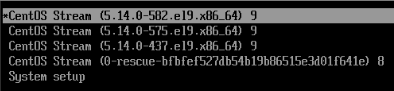
I choose the first one after which a grayish screen with three dots appears. And at some point I'm in the emergency mode because the boot failed.
It advises me to run journalctl, which ends with something like this:
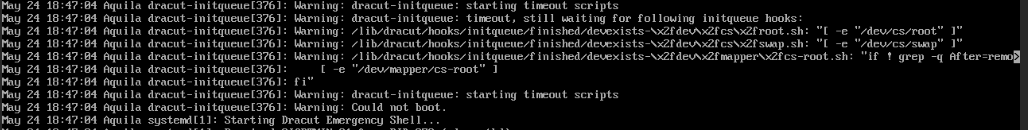
Is it unable to find the disk, like it was with my Windows machines?

