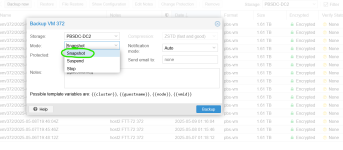Hi,
I was wondering what are the best ways of taking snapshot backups of high-capacity VM disks. Is it even a standard practice?
We have lots of VMs running in our Proxmox environment. Among them, 2 VMs I want to talk about.
VM #1: It has got 2 VM disks. 100GB (For OS) and 4000GB (For application data).
VM #2: It has got 5 VM disks and increasing. 100GB (For OS) and the rest of the 4 drives are 1000GB each. All of them are configured with LVM. In total, I am getting a 4000GB volume, which stores the application data. Whenever we need to increase the storage, we add a 1000GB VM disk to the VM and add it to the existing LVM.
My questions are:
1) Is it ok to take the snapshot backups of these VMs every day? Please note, we cannot turn off the VM, since we need to maintain the uptime.
2) What can be the maximum size of a VM disk that is safe to take a snapshot backup? Does it even depend on the flavor of the operating system (Windows Server or Linux Server)?
I was wondering what are the best ways of taking snapshot backups of high-capacity VM disks. Is it even a standard practice?
We have lots of VMs running in our Proxmox environment. Among them, 2 VMs I want to talk about.
VM #1: It has got 2 VM disks. 100GB (For OS) and 4000GB (For application data).
VM #2: It has got 5 VM disks and increasing. 100GB (For OS) and the rest of the 4 drives are 1000GB each. All of them are configured with LVM. In total, I am getting a 4000GB volume, which stores the application data. Whenever we need to increase the storage, we add a 1000GB VM disk to the VM and add it to the existing LVM.
My questions are:
1) Is it ok to take the snapshot backups of these VMs every day? Please note, we cannot turn off the VM, since we need to maintain the uptime.
2) What can be the maximum size of a VM disk that is safe to take a snapshot backup? Does it even depend on the flavor of the operating system (Windows Server or Linux Server)?