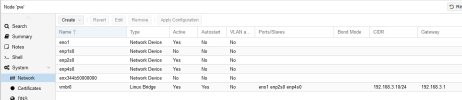I passed through an i226 NIC to VM ,
boot error:
VM config:
passthrough configuration:
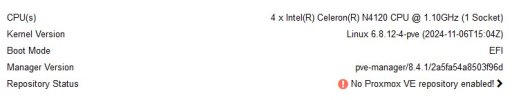
boot error:
error writing '1' to '/sys/bus/pci/devices/0000:01:00.0/reset': Inappropriate ioctl for device
failed to reset PCI device '0000:01:00.0', but trying to continue as not all devices need a reset
kvm: -device vfio-pci,host=0000:01:00.0,id=hostpci0,bus=pci.0,addr=0x10: vfio 0000:01:00.0: error getting device from group 13: No such device
Verify all devices in group 13 are bound to vfio-<bus> or pci-stub and not already in use
TASK ERROR: start failed: QEMU exited with code 1
VM config:
root@pve:~# qm config 300
boot: order=scsi0
cores: 4
cpu: x86-64-v2-AES
hostpci0: 0000:01:00.0
memory: 700
meta: creation-qemu=9.0.2,ctime=1733239234
name: openwrt
net0: virtio=E0:EF:02:5F:53:C0,bridge=vmbr0
numa: 0
ostype: l26
scsi0: local:300/vm-300-disk-0.raw,discard=on,iothread=1,size=123392K,ssd=1
scsihw: virtio-scsi-single
smbios1: uuid=2898e8da-851d-4d08-b5dc-077aa2190fb1
sockets: 1
startup: down=10
vmgenid: a591a78d-8d98-419a-ac6e-4087f801647e
passthrough configuration:
root@pve:~# cat /etc/modules
# /etc/modules: kernel modules to load at boot time.
#
# This file contains the names of kernel modules that should be loaded
# at boot time, one per line. Lines beginning with "#" are ignored.
# Parameters can be specified after the module name.
vfio
vfio_iommu_type1
vfio_pci
vfio_virqfd
root@pve:~# cat /etc/default/grub
# If you change this file, run 'update-grub' afterwards to update
# /boot/grub/grub.cfg.
# For full documentation of the options in this file, see:
# info -f grub -n 'Simple configuration'
GRUB_DEFAULT=0
GRUB_TIMEOUT=5
GRUB_DISTRIBUTOR=`lsb_release -i -s 2> /dev/null || echo Debian`
GRUB_CMDLINE_LINUX_DEFAULT="quiet intel_iommu=on iommu=pt intel_pstate=disable"
GRUB_CMDLINE_LINUX=""
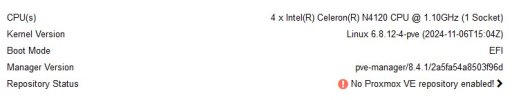
Last edited: