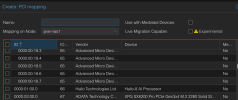[SOLVED] cant add PCIE 0000:01:00.0 to a VM?
- Thread starter scyto
- Start date
You are using an out of date browser. It may not display this or other websites correctly.
You should upgrade or use an alternative browser.
You should upgrade or use an alternative browser.
hi,The device can be seen in LSPCI and PCI mapping tool but not in the add device UI? is this a bug? (the device has its own iommu group). can i add it manually in the vm conf file and be ok?
no by default we filter some things out in the 'raw device' view to not clutter it too much.
I can see that such ai processors would be handy to have also in that view, so if you can post the output of
Code:
lspci -nnto work around it, you can set it via the cli/api:
Code:
qm set VMID -hostpci0 0000:01:00.0cool thanks, i will try that, i added it via the vm.conf for nowto work around it, you can set it via the cli/api:
it didn't work in an nested vm (proxmox host, treunas vm L1, debian L2 VM) it entertaingly reset the whole server when the driver loaded.
next up debian VM on the proxmox host
i understand, tbh it would be nice to have a UI with checkbox and filters rather than adding 15 pcie devices one by one - but i get why that is such a lowwww prio qol featureno by default we filter some things out in the 'raw device' view to not clutter it too much.
consder this op answered.
the we can check if we can easily add it too
01:00.0 Co-processor [0b40]: Hailo Technologies Ltd. Hailo-8 AI Processor [1e60:2864] (rev 01)note frigate is very picky about firmware and driver versions and generally expects older versions than are shipping
hailo provides a drive deb package on their website and one can compile from source too - like this
seems like the hailo.ai 8 and 8L are the natural successors to coral TPU which seems abandonded by google (do they ever stick with anything)
Last edited:
My message is right above yours, why quote it? Please don't.
Just create the mapping in your first picture and then select a mapped device rather than a raw one in your second picture.
Here's the docs: https://pve.proxmox.com/pve-docs/pve-admin-guide.html#resource_mapping
Why does this thread have the tutorial tag?
Just create the mapping in your first picture and then select a mapped device rather than a raw one in your second picture.
Here's the docs: https://pve.proxmox.com/pve-docs/pve-admin-guide.html#resource_mapping
Why does this thread have the tutorial tag?
thanks for the link, thought that was for just HA modes, nice solutioin
does mapping remeber the advanced settings (doesn't show in the vmid.conf file
corrected tag, i really shouldnt do posts when i just got up
i'll hold my own counsel on what i quote or not, thanks.
does mapping remeber the advanced settings (doesn't show in the vmid.conf file
corrected tag, i really shouldnt do posts when i just got up
i'll hold my own counsel on what i quote or not, thanks.