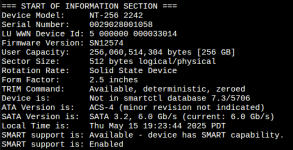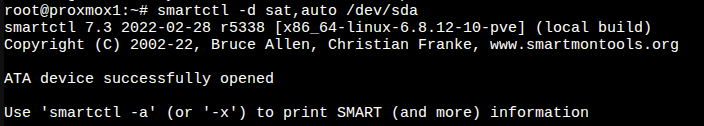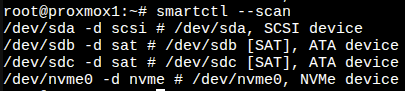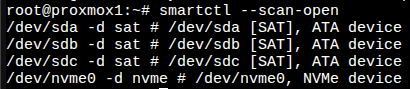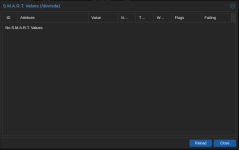Hi all, long time lurker first time poster
I'm currently on PVE 8.4.1 and am having an issue with S.M.A.R.T. values not displaying in the GUI for one of my installed m.2 SATA SSDs. I have three other drives (1x nvme PCIE SSD, 2x SATA spinning rust) that display their S.M.A.R.T. values just fine. Before getting too far along, I've searched for hours on a solution and while I've found some similar problem descriptions, I haven't quite connected the dots on what my specific issue may be or how to address it.
The m.2 SATA ssd in question is a 256GB variant of this drive - https://www.kingspec.com/product/m2-ngff-sata-ssd-nt-2242mm.html
The drive in question is /dev/sda
interestingly,
while
I ran
I don't know if any of this is leading me in the right direction, other than to confirm SMART stats are being pulled from the drive just not making it into the proxmox GUI for some reason. Any thoughts on a step forward? Many thanks in advance!
I'm currently on PVE 8.4.1 and am having an issue with S.M.A.R.T. values not displaying in the GUI for one of my installed m.2 SATA SSDs. I have three other drives (1x nvme PCIE SSD, 2x SATA spinning rust) that display their S.M.A.R.T. values just fine. Before getting too far along, I've searched for hours on a solution and while I've found some similar problem descriptions, I haven't quite connected the dots on what my specific issue may be or how to address it.
The m.2 SATA ssd in question is a 256GB variant of this drive - https://www.kingspec.com/product/m2-ngff-sata-ssd-nt-2242mm.html
The drive in question is /dev/sda
smartctl -a /dev/sda returns stats signifying the drive is detected and SMART is enabled (see attached)interestingly,
smartctl --scan shows the drive being detected as SCSIwhile
smartctl --scan-open shows the drive being detected as ATAI ran
smartctl -d sat,auto /dev/sda and while it does return "ATA device successfully opened", it doesn't seem to have changed any behavior in the GUI. I was expecting this to have changed the drive mode detected, but when I run smartctl --scan again, it shows /dev/sda being detected as SCSI againI don't know if any of this is leading me in the right direction, other than to confirm SMART stats are being pulled from the drive just not making it into the proxmox GUI for some reason. Any thoughts on a step forward? Many thanks in advance!