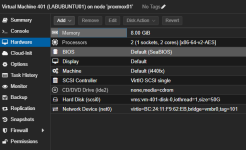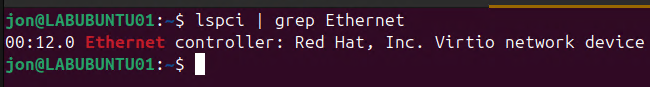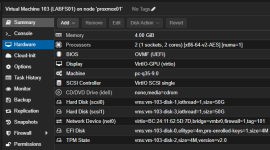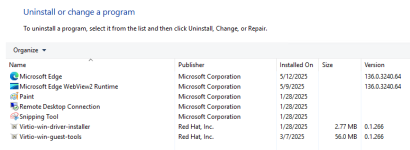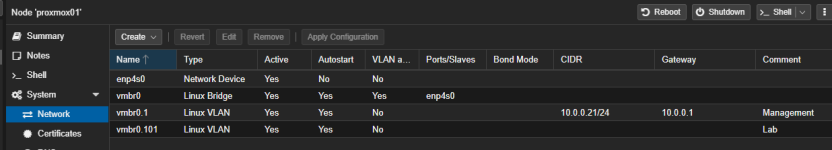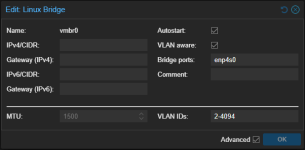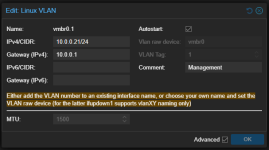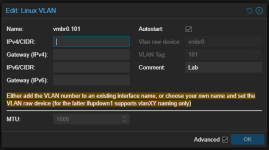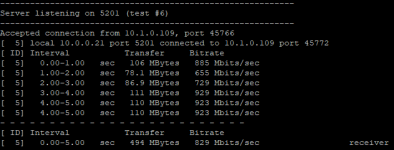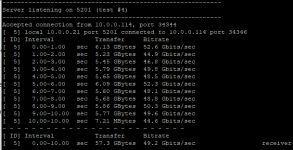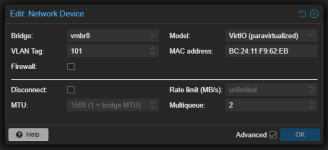Hi all,
I've spent days trying to figure this out to no avail.
Quick details, NIC is a RT8125
IPERF3 from my host to another machine on the same switch can hit 2.5 Gbps no problem.
Going from a VM on the host to the host, I'm limited to 1 Gbps. I've tried adjusting MTU's to 9000 on all my network items, no change. Tried changing CPU to HOST on VM, no change. My main ethernet detects 2500baseT/Full no problem, my bridge has 10000MB/s no problem (visible at least).
04:00.0 Ethernet controller: Realtek Semiconductor Co., Ltd. RTL8125 2.5GbE Controller (rev 05)
Settings for enp4s0:
Supported ports: [ TP MII ]
Supported link modes: 10baseT/Half 10baseT/Full
100baseT/Half 100baseT/Full
1000baseT/Full
2500baseT/Full
Supported pause frame use: Symmetric Receive-only
Supports auto-negotiation: Yes
Supported FEC modes: Not reported
Advertised link modes: 10baseT/Half 10baseT/Full
100baseT/Half 100baseT/Full
1000baseT/Full
2500baseT/Full
Advertised pause frame use: No
Advertised auto-negotiation: Yes
Advertised FEC modes: Not reported
Link partner advertised link modes: 10baseT/Half 10baseT/Full
100baseT/Half 100baseT/Full
1000baseT/Full
2500baseT/Full
Link partner advertised pause frame use: Symmetric Receive-only
Link partner advertised auto-negotiation: Yes
Link partner advertised FEC modes: Not reported
Speed: 2500Mb/s
Duplex: Full
Auto-negotiation: on
master-slave cfg: preferred slave
master-slave status: slave
Port: Twisted Pair
PHYAD: 0
Transceiver: external
MDI-X: Unknown
Supports Wake-on: pumbg
Wake-on: d
Link detected: yes
Settings for vmbr0:
Supported ports: [ ]
Supported link modes: Not reported
Supported pause frame use: No
Supports auto-negotiation: No
Supported FEC modes: Not reported
Advertised link modes: Not reported
Advertised pause frame use: No
Advertised auto-negotiation: No
Advertised FEC modes: Not reported
Speed: 10000Mb/s
Duplex: Unknown! (255)
Auto-negotiation: off
Port: Other
PHYAD: 0
Transceiver: internal
Link detected: yes
IPERF3 from my host to a Windows box on the same switch:
Connecting to host 10.0.0.188, port 5201
[ 5] local 10.0.0.21 port 44012 connected to 10.0.0.188 port 5201
[ ID] Interval Transfer Bitrate Retr Cwnd
[ 5] 0.00-1.00 sec 282 MBytes 2.37 Gbits/sec 0 267 KBytes
[ 5] 1.00-2.00 sec 280 MBytes 2.35 Gbits/sec 0 267 KBytes
[ 5] 2.00-3.00 sec 282 MBytes 2.37 Gbits/sec 0 535 KBytes
[ 5] 3.00-4.00 sec 281 MBytes 2.36 Gbits/sec 0 535 KBytes
[ 5] 4.00-5.00 sec 280 MBytes 2.35 Gbits/sec 0 535 KBytes
[ 5] 5.00-6.00 sec 281 MBytes 2.35 Gbits/sec 0 535 KBytes
[ 5] 6.00-7.00 sec 281 MBytes 2.36 Gbits/sec 0 535 KBytes
[ 5] 7.00-8.00 sec 281 MBytes 2.36 Gbits/sec 0 535 KBytes
[ 5] 8.00-9.00 sec 280 MBytes 2.35 Gbits/sec 0 535 KBytes
[ 5] 9.00-10.00 sec 281 MBytes 2.35 Gbits/sec 0 535 KBytes
- - - - - - - - - - - - - - - - - - - - - - - - -
[ ID] Interval Transfer Bitrate Retr
[ 5] 0.00-10.00 sec 2.74 GBytes 2.36 Gbits/sec 0 sender
[ 5] 0.00-10.00 sec 2.74 GBytes 2.35 Gbits/sec receiver
IPERF3 from a VM to the host (and vice versa):
Connecting to host 10.0.0.21, port 5201
[ 5] local 10.1.0.109 port 40430 connected to 10.0.0.21 port 5201
[ ID] Interval Transfer Bitrate Retr Cwnd
[ 5] 0.00-1.00 sec 112 MBytes 943 Mbits/sec 158 962 KBytes
[ 5] 1.00-2.00 sec 111 MBytes 935 Mbits/sec 0 1.02 MBytes
[ 5] 2.00-3.00 sec 110 MBytes 923 Mbits/sec 0 1.09 MBytes
[ 5] 3.00-4.00 sec 111 MBytes 929 Mbits/sec 0 1.15 MBytes
[ 5] 4.00-5.00 sec 112 MBytes 938 Mbits/sec 26 915 KBytes
[ 5] 5.00-6.00 sec 110 MBytes 924 Mbits/sec 0 1004 KBytes
[ 5] 6.00-7.00 sec 110 MBytes 921 Mbits/sec 0 1.06 MBytes
[ 5] 7.00-8.00 sec 111 MBytes 931 Mbits/sec 0 1.14 MBytes
[ 5] 8.00-9.00 sec 112 MBytes 940 Mbits/sec 35 898 KBytes
[ 5] 9.00-10.00 sec 111 MBytes 929 Mbits/sec 0 996 KBytes
- - - - - - - - - - - - - - - - - - - - - - - - -
[ ID] Interval Transfer Bitrate Retr
[ 5] 0.00-10.00 sec 1.08 GBytes 931 Mbits/sec 219 sender
[ 5] 0.00-10.01 sec 1.08 GBytes 929 Mbits/sec receiver
Pretty much out of ideas, all my VMs are like this on the host.
Any help would be greatly appreciated, I've found a bunch of threads but no real answers for onboard 2.5 Gbps. Either the network driver is wrong and 2500baseT/Full isn't detected, or people adding secondary cards.
I've spent days trying to figure this out to no avail.
Quick details, NIC is a RT8125
IPERF3 from my host to another machine on the same switch can hit 2.5 Gbps no problem.
Going from a VM on the host to the host, I'm limited to 1 Gbps. I've tried adjusting MTU's to 9000 on all my network items, no change. Tried changing CPU to HOST on VM, no change. My main ethernet detects 2500baseT/Full no problem, my bridge has 10000MB/s no problem (visible at least).
04:00.0 Ethernet controller: Realtek Semiconductor Co., Ltd. RTL8125 2.5GbE Controller (rev 05)
Settings for enp4s0:
Supported ports: [ TP MII ]
Supported link modes: 10baseT/Half 10baseT/Full
100baseT/Half 100baseT/Full
1000baseT/Full
2500baseT/Full
Supported pause frame use: Symmetric Receive-only
Supports auto-negotiation: Yes
Supported FEC modes: Not reported
Advertised link modes: 10baseT/Half 10baseT/Full
100baseT/Half 100baseT/Full
1000baseT/Full
2500baseT/Full
Advertised pause frame use: No
Advertised auto-negotiation: Yes
Advertised FEC modes: Not reported
Link partner advertised link modes: 10baseT/Half 10baseT/Full
100baseT/Half 100baseT/Full
1000baseT/Full
2500baseT/Full
Link partner advertised pause frame use: Symmetric Receive-only
Link partner advertised auto-negotiation: Yes
Link partner advertised FEC modes: Not reported
Speed: 2500Mb/s
Duplex: Full
Auto-negotiation: on
master-slave cfg: preferred slave
master-slave status: slave
Port: Twisted Pair
PHYAD: 0
Transceiver: external
MDI-X: Unknown
Supports Wake-on: pumbg
Wake-on: d
Link detected: yes
Settings for vmbr0:
Supported ports: [ ]
Supported link modes: Not reported
Supported pause frame use: No
Supports auto-negotiation: No
Supported FEC modes: Not reported
Advertised link modes: Not reported
Advertised pause frame use: No
Advertised auto-negotiation: No
Advertised FEC modes: Not reported
Speed: 10000Mb/s
Duplex: Unknown! (255)
Auto-negotiation: off
Port: Other
PHYAD: 0
Transceiver: internal
Link detected: yes
IPERF3 from my host to a Windows box on the same switch:
Connecting to host 10.0.0.188, port 5201
[ 5] local 10.0.0.21 port 44012 connected to 10.0.0.188 port 5201
[ ID] Interval Transfer Bitrate Retr Cwnd
[ 5] 0.00-1.00 sec 282 MBytes 2.37 Gbits/sec 0 267 KBytes
[ 5] 1.00-2.00 sec 280 MBytes 2.35 Gbits/sec 0 267 KBytes
[ 5] 2.00-3.00 sec 282 MBytes 2.37 Gbits/sec 0 535 KBytes
[ 5] 3.00-4.00 sec 281 MBytes 2.36 Gbits/sec 0 535 KBytes
[ 5] 4.00-5.00 sec 280 MBytes 2.35 Gbits/sec 0 535 KBytes
[ 5] 5.00-6.00 sec 281 MBytes 2.35 Gbits/sec 0 535 KBytes
[ 5] 6.00-7.00 sec 281 MBytes 2.36 Gbits/sec 0 535 KBytes
[ 5] 7.00-8.00 sec 281 MBytes 2.36 Gbits/sec 0 535 KBytes
[ 5] 8.00-9.00 sec 280 MBytes 2.35 Gbits/sec 0 535 KBytes
[ 5] 9.00-10.00 sec 281 MBytes 2.35 Gbits/sec 0 535 KBytes
- - - - - - - - - - - - - - - - - - - - - - - - -
[ ID] Interval Transfer Bitrate Retr
[ 5] 0.00-10.00 sec 2.74 GBytes 2.36 Gbits/sec 0 sender
[ 5] 0.00-10.00 sec 2.74 GBytes 2.35 Gbits/sec receiver
IPERF3 from a VM to the host (and vice versa):
Connecting to host 10.0.0.21, port 5201
[ 5] local 10.1.0.109 port 40430 connected to 10.0.0.21 port 5201
[ ID] Interval Transfer Bitrate Retr Cwnd
[ 5] 0.00-1.00 sec 112 MBytes 943 Mbits/sec 158 962 KBytes
[ 5] 1.00-2.00 sec 111 MBytes 935 Mbits/sec 0 1.02 MBytes
[ 5] 2.00-3.00 sec 110 MBytes 923 Mbits/sec 0 1.09 MBytes
[ 5] 3.00-4.00 sec 111 MBytes 929 Mbits/sec 0 1.15 MBytes
[ 5] 4.00-5.00 sec 112 MBytes 938 Mbits/sec 26 915 KBytes
[ 5] 5.00-6.00 sec 110 MBytes 924 Mbits/sec 0 1004 KBytes
[ 5] 6.00-7.00 sec 110 MBytes 921 Mbits/sec 0 1.06 MBytes
[ 5] 7.00-8.00 sec 111 MBytes 931 Mbits/sec 0 1.14 MBytes
[ 5] 8.00-9.00 sec 112 MBytes 940 Mbits/sec 35 898 KBytes
[ 5] 9.00-10.00 sec 111 MBytes 929 Mbits/sec 0 996 KBytes
- - - - - - - - - - - - - - - - - - - - - - - - -
[ ID] Interval Transfer Bitrate Retr
[ 5] 0.00-10.00 sec 1.08 GBytes 931 Mbits/sec 219 sender
[ 5] 0.00-10.01 sec 1.08 GBytes 929 Mbits/sec receiver
Pretty much out of ideas, all my VMs are like this on the host.
Any help would be greatly appreciated, I've found a bunch of threads but no real answers for onboard 2.5 Gbps. Either the network driver is wrong and 2500baseT/Full isn't detected, or people adding secondary cards.