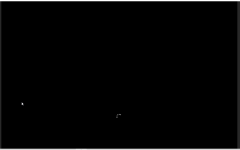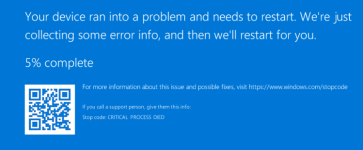Hello,
I constantly see these errors in backup. Backups seems to be fine, but not sure if this would be an issue:
Can the content in dump/ folder safely be deleted? It seems there are still files in it from a long time ago and it keeps there
I constantly see these errors in backup. Backups seems to be fine, but not sure if this would be an issue:
Code:
NFO: Deleting backups older than 3 days.
INFO: Starting Backup of VM 100 (qemu)
INFO: Backup started at 2024-11-10 23:54:41
INFO: status = running
INFO: VM Name: name-of vm.nl
INFO: include disk 'scsi0' 'local-lvm:vm-100-disk-0' 32G
INFO: backup mode: snapshot
INFO: ionice priority: 7
INFO: creating Proxmox Backup Server archive 'vm/100/2024-11-10T22:54:41Z'
INFO: skipping guest-agent 'fs-freeze', agent configured but not running?
INFO: started backup task '4b258000-4b21-4a24-855e-c467d8ab1f09'
INFO: resuming VM again
INFO: scsi0: dirty-bitmap status: OK (380.0 MiB of 32.0 GiB dirty)
INFO: using fast incremental mode (dirty-bitmap), 380.0 MiB dirty of 32.0 GiB total
INFO: 100% (380.0 MiB of 380.0 MiB) in 3s, read: 126.7 MiB/s, write: 116.0 MiB/s
INFO: backup was done incrementally, reused 31.66 GiB (98%)
INFO: transferred 380.00 MiB in 6 seconds (63.3 MiB/s)
INFO: adding notes to backup
INFO: prune older backups with retention: keep-last=2
INFO: running 'proxmox-backup-client prune' for 'vm/100'
INFO: pruned 1 backup(s) not covered by keep-retention policy
INFO: Backing up vm/100/2024-11-10T22:54:41Z to remote storage
INFO: rcloning /epyc-1-pool/backup/dump/rclone/2024/11/10
INFO: 2024/11/10 23:54:53 ERROR : : error reading source directory: directory not found
INFO: 2024/11/10 23:54:53 INFO : There was nothing to transfer
INFO: 2024/11/10 23:54:53 ERROR : Attempt 1/3 failed with 1 errors and: directory not found
INFO: 2024/11/10 23:54:53 ERROR : : error reading source directory: directory not found
INFO: 2024/11/10 23:54:53 INFO : There was nothing to transfer
INFO: 2024/11/10 23:54:53 ERROR : Attempt 2/3 failed with 1 errors and: directory not found
INFO: 2024/11/10 23:54:53 ERROR : : error reading source directory: directory not found
INFO: 2024/11/10 23:54:53 INFO : There was nothing to transfer
INFO: 2024/11/10 23:54:53 ERROR : Attempt 3/3 failed with 1 errors and: directory not found
INFO: 2024/11/10 23:54:53 INFO :
INFO: Transferred: 0 / 0 Bytes, -, 0 Bytes/s, ETA -
INFO: Errors: 1 (retrying may help)
INFO: Elapsed time: 2.0s
INFO: 2024/11/10 23:54:53 Failed to copy: directory not found
INFO: Finished Backup of VM 100 (00:00:12)
INFO: Backup finished at 2024-11-10 23:54:53
INFO: Backing up main PVE configs
INFO: Tar files
INFO: Compressing files
INFO: /var/tmp/proxmox-KdOttx2m/proxmoxetc.2024-11-10.23.54.54.tar
INFO: /var/tmp/proxmox-KdOttx2m/proxmoxpve.2024-11-10.23.54.54.tar
INFO: /var/tmp/proxmox-KdOttx2m/proxmoxroot.2024-11-10.23.54.54.tar
INFO: '/var/tmp/proxmox-KdOttx2m/proxmox_backup_epyc-1.vm_2024-11-10.23.54.54.tar.gz' -> '/epyc-1-pool/backup/dump/proxmox_backup_epyc-1-vm_2024-11-10.23.54.54.tar.gz'
INFO: rcloning /var/tmp/proxmox-KdOttx2m/proxmox_backup_epyc-1.vm_2024-11-10.23.54.54.tar.gz
INFO: 2024/11/10 23:56:15 INFO : proxmox_backup_epyc-1.vm_2024-11-10.23.54.54.tar.gz: Copied (new)
INFO: 2024/11/10 23:56:15 INFO : proxmox_backup_epyc-1.vm_2024-11-10.23.54.54.tar.gz: Deleted
INFO: 2024/11/10 23:56:15 INFO :
INFO: Transferred: 1.556G / 1.556 GBytes, 100%, 63.060 MBytes/s, ETA 0s
INFO: Checks: 2 / 2, 100%
INFO: Deleted: 1
INFO: Renamed: 1
INFO: Transferred: 1 / 1, 100%
INFO: Elapsed time: 26.5s
INFO: Cleaning up
INFO: Backup job finished successfully
TASK OKCan the content in dump/ folder safely be deleted? It seems there are still files in it from a long time ago and it keeps there