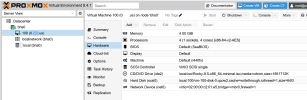I'm trying to get my first VM up & running (Rocky9.5) but I can't figure out the basic networking (I'm on a bare-metal server at OVH, 1 IP for the host, a /29 set of 6 usable IP's for my VMs) . Under Summary/IPs I'm provided the status msg that "Guest Agent not running", so I assume I need to get this up. Under Options/QEMU Guest Agent, I have this enabled:
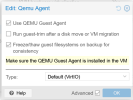
I've determined that the name of the required package in RHEL world is "qemu-guest-agent". When I probe my local packages installed via Rocky's "mimimal" distro, I'm told that it's not installed.
Is this a "chicken & egg" conundrum? I need to have the qemu-guest-agent up and running in order to get my network up & running, but I can't hit any external repositories without the networking up & running.
In this case, do I need to open a route (like a shared folder?) between my Dom0 and this new VM in order to get this required package into the (non-networking) VM? I guess another solution may be to use the full DVD distro instead of the Minimal distro (I need to separately research if this qemu package is in the full distro first).
Am I missing something here?
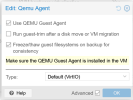
I've determined that the name of the required package in RHEL world is "qemu-guest-agent". When I probe my local packages installed via Rocky's "mimimal" distro, I'm told that it's not installed.
Is this a "chicken & egg" conundrum? I need to have the qemu-guest-agent up and running in order to get my network up & running, but I can't hit any external repositories without the networking up & running.
In this case, do I need to open a route (like a shared folder?) between my Dom0 and this new VM in order to get this required package into the (non-networking) VM? I guess another solution may be to use the full DVD distro instead of the Minimal distro (I need to separately research if this qemu package is in the full distro first).
Am I missing something here?