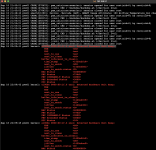Hey,
I upgraded all packages today (no-sub repos) and now the NIC seems to crash after some minutes after reboot.
Any hints what I could do?
Thanks
I upgraded all packages today (no-sub repos) and now the NIC seems to crash after some minutes after reboot.
Any hints what I could do?
Thanks
Code:
Apr 02 16:27:37 proxmox-node1 kernel: e1000e 0000:00:1f.6 eno1: Detected Hardware Unit Hang:
TDH <ac>
TDT <c3>
next_to_use <c3>
next_to_clean <ab>
buffer_info[next_to_clean]:
time_stamp <100212189>
next_to_watch <ac>
jiffies <100aaf481>
next_to_watch.status <0>
MAC Status <80083>
PHY Status <796d>
PHY 1000BASE-T Status <7c00>
PHY Extended Status <3000>
PCI Status <10>
Code:
CPU(s) 8 x 12th Gen Intel(R) Core(TM) i3-12100 (1 Socket)
Kernel Version Linux 6.8.12-9-pve (2025-03-16T19:18Z)
Boot Mode EFI
Manager Version pve-manager/8.3.5/dac3aa88bac3f300
Last edited: