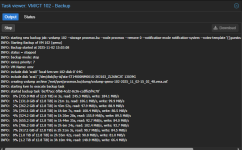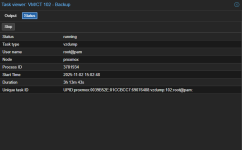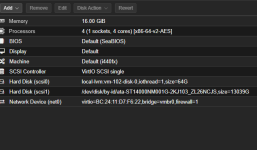I am new to Proxmox but so far am very impressed with how intuitive it is and how much of it just works without additional configuration.
I am however running into an issue with my Proxmox Backup Server and my OMV7 VM running on PVE. I am trying to back the VM (64GB) up alongside it's 1TB data drive (LUKS Encrypted) that has been passed through to the VM. The issue is PBS is trying to backup the entire 1TB drive despite the fact only 600GB is in use. As my backup drive is only 1TB in size, this leads to the backup failing. I have tried to following but still running into the same issue:
Here is an example log of what I mean:
It then proceeds to fill up around 900GB's or so and error out. Is there a way with my configuration to get PBS to only backup the used space rather than the empty space of the drive?
Edit: I should add I am using EXT4 rather than ZFS as my filesystem.
I am however running into an issue with my Proxmox Backup Server and my OMV7 VM running on PVE. I am trying to back the VM (64GB) up alongside it's 1TB data drive (LUKS Encrypted) that has been passed through to the VM. The issue is PBS is trying to backup the entire 1TB drive despite the fact only 600GB is in use. As my backup drive is only 1TB in size, this leads to the backup failing. I have tried to following but still running into the same issue:
- Enabled Discard and SSD Emulation
- Enabled fstrim support within OMV7 and confirmed it is working via fstrim -av and made it persidant via cryptsetup --allow-discards --persistent refresh /dev/mapper/sdb-crypt
- Tried backing up just the pass through 1TB data drive without the VM being backed up.
- Tried changing my backup mode from Snapshot to Suspend.
Here is an example log of what I mean:
INFO: starting new backup job: vzdump 100 --remove 0 --node redacted --mode suspend --notes-template '{{guestname}}' --notification-mode auto --storage proxmox-pbs
INFO: Starting Backup of VM 100 (qemu)
INFO: Backup started at 2025-04-14 19:12:45
INFO: status = running
INFO: backup mode: suspend
INFO: ionice priority: 7
INFO: VM Name: OMV
INFO: include disk 'scsi0' 'local-lvm:vm-100-disk-0' 64G
INFO: include disk 'scsi5' '/dev/disk/by-id/ata-Samsung_SSD_860_QVO_1TB_S4CZNF0N592583L' 976762584K
INFO: suspending guest
INFO: skip unused drive 'local-lvm:vm-100-disk-1' (not included into backup)
INFO: pending configuration changes found (not included into backup)
INFO: creating Proxmox Backup Server archive 'vm/100/2025-04-14T18:12:45Z'
INFO: enabling encryption
INFO: started backup task '443d0a84-8972-4c4f-9088-af6d612d916e'
INFO: resuming VM again after 1 seconds
INFO: scsi0: dirty-bitmap status: existing bitmap was invalid and has been cleared
INFO: scsi5: dirty-bitmap status: existing bitmap was invalid and has been cleared
INFO: 0% (324.0 MiB of 995.5 GiB) in 3s, read: 108.0 MiB/s, write: 108.0 MiB/s
It then proceeds to fill up around 900GB's or so and error out. Is there a way with my configuration to get PBS to only backup the used space rather than the empty space of the drive?
Edit: I should add I am using EXT4 rather than ZFS as my filesystem.
Last edited: