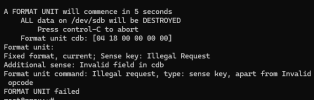Hi, so I'm pretty new here...
My current setup is:
MS-01
TL-D800s
LSI 9207-8e
Virtualizing TrueNAS Scale in VM under Proxmox with PCI passthrough.
for now i'm populating the JBOD with 1 drive (in transition from DSM to TrueNAS) - my proxmox recognizes the drive, but also it lists ALL other bays (the empty ones), so we can see in the picture /dev/sdb as the drive, and 7 "drives" of model ASMT109x-_Config.
also noticed that sometimes on reboots, the drive is mounted as /dev/sda, sometimes as /dev/sdb and so on, i assume depends on the mounting ordered... i'm not sure if it matters that the mounting point changes for the drives (assuming later there's going to be more drives)
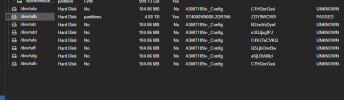
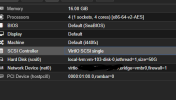
The problem is that once I pass the LSI HBA to the VM, the VM doesn't start because lots of `dev sdc sector 520 op...` (dev sdb would not fail) - aka, the actual drive...
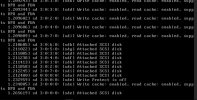

Does anybody knows why this happens? how to I configure LSI HBA to "ignore" the empty drive bays? or how to configure TrueNAS Scale to ignore them?
With the QNAP PCI card it did not show the empty bays, but it had other issues with TrueNAS, that's why I chose to go with the LSI HBA...
Any assistance would be highly appreciated!
Thank you.
My current setup is:
MS-01
TL-D800s
LSI 9207-8e
Virtualizing TrueNAS Scale in VM under Proxmox with PCI passthrough.
for now i'm populating the JBOD with 1 drive (in transition from DSM to TrueNAS) - my proxmox recognizes the drive, but also it lists ALL other bays (the empty ones), so we can see in the picture /dev/sdb as the drive, and 7 "drives" of model ASMT109x-_Config.
also noticed that sometimes on reboots, the drive is mounted as /dev/sda, sometimes as /dev/sdb and so on, i assume depends on the mounting ordered... i'm not sure if it matters that the mounting point changes for the drives (assuming later there's going to be more drives)
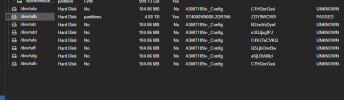
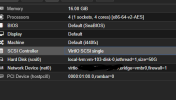
The problem is that once I pass the LSI HBA to the VM, the VM doesn't start because lots of `dev sdc sector 520 op...` (dev sdb would not fail) - aka, the actual drive...
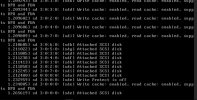

Does anybody knows why this happens? how to I configure LSI HBA to "ignore" the empty drive bays? or how to configure TrueNAS Scale to ignore them?
With the QNAP PCI card it did not show the empty bays, but it had other issues with TrueNAS, that's why I chose to go with the LSI HBA...
Any assistance would be highly appreciated!
Thank you.
Last edited: