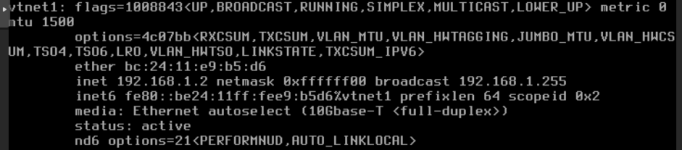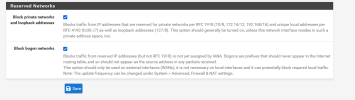about 2 hours ago
Hi,
I'm seeking some help with getting started with Pfsense running virtualized in Proxmox.
As this is a bit in between Pfsense and Proxmox, I have also posted in Netgate forum.
What I have:
- Dell Optiplex 980, with i5 cpu
- onboard nic
- 2x Intel 1 GB nic
- Proxmox 8.2.7
For the time being, I'd like to integrate the Pfsense vm in my local network. The range is 192.168.1.0/24.
192.168.1.1 is my router, therefore I have tried to configure my WAN nic as 192.168.1.2.
Here's a view of the hardware config in Proxmox:

I have tried as much as possible to follow the Netgate Docs. At first I assumed there was a mixup between the WAN and LAN nic, but even switching and retesting did not help.
Whenever I get to the stage where Pfsense will check network connectivity, the install / connection fails.
I would like to get to a point where I can manually ping networks, LAN or WAN to see and find out what works or why it does not work.
Question:
Once exited from the installer, I land in the terminal.
What commands can I enter on the cli to:
- check availability of the NIC's
- manually check functioning of the NIC's by pinging e.g. my network modem
- manually check the MAC address that is assigned to the 2 INTEL NIC's
If you need me to post more info, please ask.
Thanks for helping out!
image of WAN nic
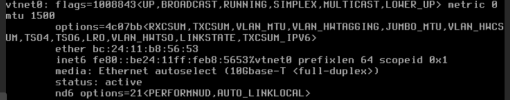
image of LAN nic