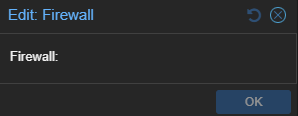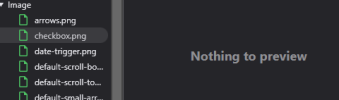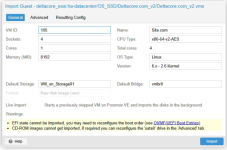Hello,
I have the following Problem. In the GUI in Proxmox no Checkbox is visible for me. Equal if I open my GUI in Brave, Chrome or Edge. Does someone knows about this Problem?
I already have the newest Version of PVE and did delete all Browser Cookies and Caches.
Maybe anyone of you knows a solution.
Thanks a lot.
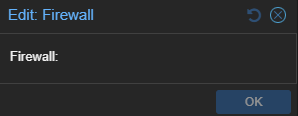
I have the following Problem. In the GUI in Proxmox no Checkbox is visible for me. Equal if I open my GUI in Brave, Chrome or Edge. Does someone knows about this Problem?
I already have the newest Version of PVE and did delete all Browser Cookies and Caches.
Maybe anyone of you knows a solution.
Thanks a lot.