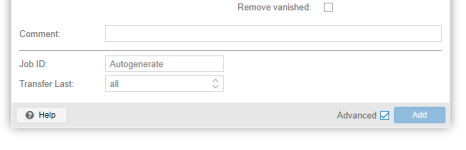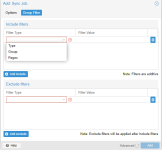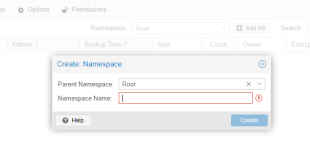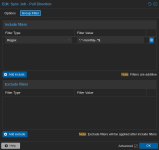I have a local PBS server to which I backup from different local Proxmox hosts. I keep backups like 12x hourly, 7x daily, 4 weekly ....
I want to push sync this PBS to an offsite. But I dont want to sync all of the local backups. Just a subset like 1x hourly, 1x daily ...
or just the last 1-2 of hourly/daily/weekly
is there a way to configure my sync job like this?
I want to push sync this PBS to an offsite. But I dont want to sync all of the local backups. Just a subset like 1x hourly, 1x daily ...
or just the last 1-2 of hourly/daily/weekly
is there a way to configure my sync job like this?