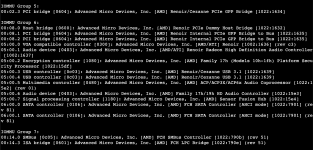Hi,
I have a mini pc with the following specs:
AMD Ryzen 5 4500U with Radeon Graphics
32GB ram
256GB SSD
my problem is I can't get the integrated GPU to passthrough.
I have made all the steps some different instructions, the last one is here https://github.com/isc30/ryzen-7000-series-proxmox
But if I added the PCI Device to my VM on Win and tried to run, my HDD stopped working and I received an error
"TASK ERROR: unable to activate storage 'other' - directory is expected to be a mount point but is not mounted: '/mnt/pve/other'"
'other' is the name of the directory of my HDD.
I have tried to use my nvme disc instead of HDD, and this resulted in bad sectors on the nvme.
Any Ideas?
Thank you.
I have a mini pc with the following specs:
AMD Ryzen 5 4500U with Radeon Graphics
32GB ram
256GB SSD
my problem is I can't get the integrated GPU to passthrough.
I have made all the steps some different instructions, the last one is here https://github.com/isc30/ryzen-7000-series-proxmox
But if I added the PCI Device to my VM on Win and tried to run, my HDD stopped working and I received an error
"TASK ERROR: unable to activate storage 'other' - directory is expected to be a mount point but is not mounted: '/mnt/pve/other'"
'other' is the name of the directory of my HDD.
I have tried to use my nvme disc instead of HDD, and this resulted in bad sectors on the nvme.
Any Ideas?
Thank you.