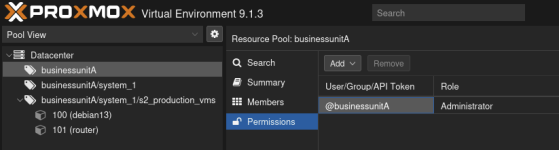I was wondering whether a feature request is possible or even feasible.
I have a lot of VMs and I have noticed that managing them via the UI can become rather tedious. Thus it would be very useful to be able to create folders, in which I can put the VMs. The possibility to add tags was a step in the right direction, but it hasn't solved the necessity to scroll like a madman. I know that I can always use the search functionality (which is great btw). Is there a keyboard shortcut to get the focus on the search field?
But using additional folders would also pave the way for additional future features, e.g. bulk action on all VMs within a folder.
Is this something that can be done or would that require a major code refactor?
I have a lot of VMs and I have noticed that managing them via the UI can become rather tedious. Thus it would be very useful to be able to create folders, in which I can put the VMs. The possibility to add tags was a step in the right direction, but it hasn't solved the necessity to scroll like a madman. I know that I can always use the search functionality (which is great btw). Is there a keyboard shortcut to get the focus on the search field?
But using additional folders would also pave the way for additional future features, e.g. bulk action on all VMs within a folder.
Is this something that can be done or would that require a major code refactor?