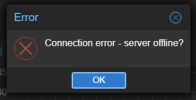I bought a new network interface card and set up the existing network as bonding.
After that, I get a "Connection error - server offline?" error when doing certain tasks in proxmox web.
There is no problem restarting the host but when I connect to the shell, I get Connection failed (Error 501 .
.
I can see the console of the vm or change the settings of the vm,
but when I press shutdown or start the vm I get "Connection error - server offline?"
ping between VMs or between PVE hosts works.
ip does not changed.
Changed from bridge20-enp7s0 to bridge20-bond20-enp7s0.
After that, I get a "Connection error - server offline?" error when doing certain tasks in proxmox web.
There is no problem restarting the host but when I connect to the shell, I get Connection failed (Error 501
I can see the console of the vm or change the settings of the vm,
but when I press shutdown or start the vm I get "Connection error - server offline?"
ping between VMs or between PVE hosts works.
ip does not changed.
Changed from bridge20-enp7s0 to bridge20-bond20-enp7s0.