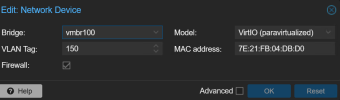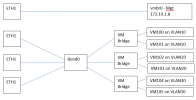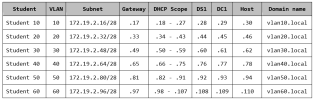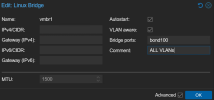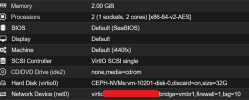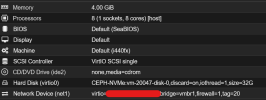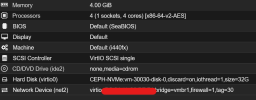Hi there. New to Proxmox, familiar with Hyper-V, Xenserver, VMWare. I'm trying to connect two bridges to one bond, but when I try to connect the second bridge to the bond it's saying the port is already in use.
With other hypervisors, I usually use NIC1 as the management interface, and bond/team NICs 2/3/4 together, create virtual switches per vlan, connect the virtual switches to the bond, then connect VMs to the correct vswitch. Am I missing something?
With other hypervisors, I usually use NIC1 as the management interface, and bond/team NICs 2/3/4 together, create virtual switches per vlan, connect the virtual switches to the bond, then connect VMs to the correct vswitch. Am I missing something?