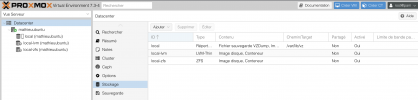Hi,
I'm sorry, but I did some researches, and I can't change this path.
Actually, Local directory is /var/lib/vz
I would want to set this to /srv/proxmox/vz
I tried to create the file /etc/pve/storage.cfg with these lines and reboot server, but the path is allways /var/lib/vz.
Thank you.
I'm sorry, but I did some researches, and I can't change this path.
Actually, Local directory is /var/lib/vz
I would want to set this to /srv/proxmox/vz
I tried to create the file /etc/pve/storage.cfg with these lines and reboot server, but the path is allways /var/lib/vz.
Thank you.
Code:
dir: local
path /srv/proxmox/vz
content iso,vztmpl,backup
# default image store on LVM based installation
lvmthin: local-lvm
thinpool data
vgname pve
content rootdir,images
# default image store on ZFS based installation
zfspool: local-zfs
pool rpool/data
sparse
content images,rootdir