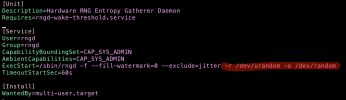I've started a VM using Amazon Linux 2. It was running in KVM from a Centos 8 server without any issues. But once moved to proxmox the `rngd` service that fails to start.
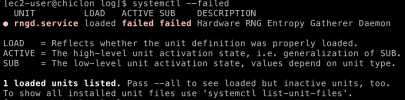
I've already added a VirtIO RNG hardware device, I tested first with default values 1024 bytes / 1000 ms but the problem persist. Now testing with 16384 bytes and 500ms and still the same problem persist.
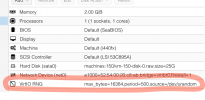
Even with 0 bytes (as stated in the documentation) the service does not properly start.
What else can I do?
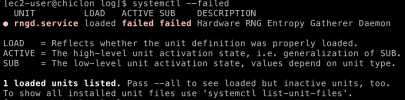
I've already added a VirtIO RNG hardware device, I tested first with default values 1024 bytes / 1000 ms but the problem persist. Now testing with 16384 bytes and 500ms and still the same problem persist.
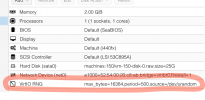
Even with 0 bytes (as stated in the documentation) the service does not properly start.
What else can I do?