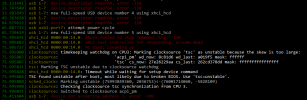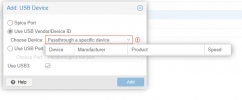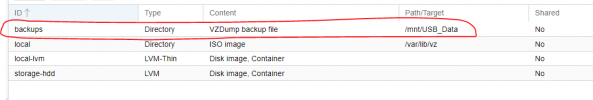I have a 5 TB USB drive that I want to pass to a guest machine. I've attempted to follow the instructions here but I am struggling. The pve7-usb-automount package is installed to the proxmox install, and the drive does show up there as /dev/sdb. I cannot for the life of me figure out how to pass that drive along to a guest OS.
I have tried to use USB passthrough unsuccessfully. I cannot seem to add the disk to an LVM pool either. I'm at a loss as to what to try next. A step by step guide would be helpful, my perusing of the admin guide so far hasn't found anything helpful, but it is more than possible I overlooked something.
Help!
Edit: I'm an idiot, I didn't realize that changes were pending and not actually implemented. Once I stopped/started the VM then all was well with the world.
Last edited: