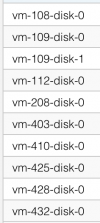Dear community, I can’t remove a disk image from our Ceph storage despite the image not being used by the VM.
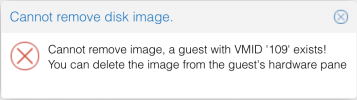
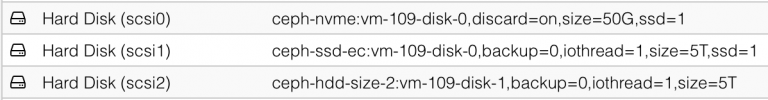
And yes, it does say the same in the config file.
What am I missing?
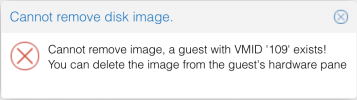
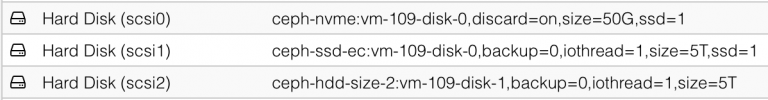
And yes, it does say the same in the config file.
Code:
scsi0: ceph-nvme:vm-109-disk-0,discard=on,size=50G,ssd=1
scsi1: ceph-ssd-ec:vm-109-disk-0,backup=0,iothread=1,size=5T,ssd=1
scsi2: ceph-hdd-size-2:vm-109-disk-1,backup=0,iothread=1,size=5TWhat am I missing?