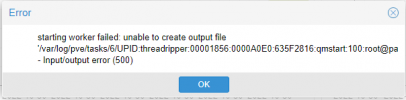Hi,
I am new to Proxmox and am running into an issue when i am trying to start my previously working Unraid VM. I added more cores and more memory to the VM, but when i went to start the VM again. I am getting "starting worker failed: unable to create output file '/var/log/pve/tasks/6/UPID:threadripper:00001856:0000A0E0:635F2816:qmstart:100:root@pa - Input/output error (500)
I tried to load into the shell and navigate to this log location, but the shell is not loading for me either.
In doing a bit of reading, it seems that there is an issue with the underlying storage ( a 1tb nvme) that was purchased less than a month ago.
I was thinking that 1tb nvme is too large for the install of proxmox. am i correct in this thinking? I have an HBA that is passed through to the Unraid VM and want to use Proxmox as the base OS for my lab, while keeping Unraid going at the same time.
Thanks in advance
I am new to Proxmox and am running into an issue when i am trying to start my previously working Unraid VM. I added more cores and more memory to the VM, but when i went to start the VM again. I am getting "starting worker failed: unable to create output file '/var/log/pve/tasks/6/UPID:threadripper:00001856:0000A0E0:635F2816:qmstart:100:root@pa - Input/output error (500)
I tried to load into the shell and navigate to this log location, but the shell is not loading for me either.
In doing a bit of reading, it seems that there is an issue with the underlying storage ( a 1tb nvme) that was purchased less than a month ago.
I was thinking that 1tb nvme is too large for the install of proxmox. am i correct in this thinking? I have an HBA that is passed through to the Unraid VM and want to use Proxmox as the base OS for my lab, while keeping Unraid going at the same time.
Thanks in advance