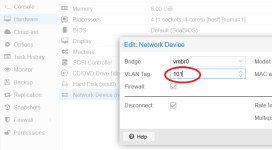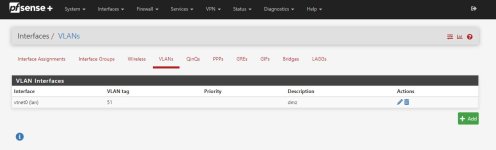Hardware
I have:
Applications
It’s being used as a firewall, DNS blocker and home automation server with Proxmox 7.2-4
as the hypervisor. OPNsense 22.1.7_1, Pi-hole v5.10 and Home Assistant 2022.5.5
Assumptions
Intel NIC, enp1s0f0
LAN is 192.168.100.0/24, NIC 192.168.100.254 VLAN 0
IOT is 192.168.101.0/24, NIC 192.168.101.254 VLAN 101
Guest is 192.168.102.0/24, NIC 192.168.102.254 VLAN 102
Observation
There seems to be an alternative virtual network called OVS.
Goal
I’d like to set up a home ssid, guest ssid and IOT ssid all three on different subnets on a single internal NIC.
What I've tried to do
I know I can create virtual NICs in OPNsense or Proxmox. I have created linux bridges in Proxmox, but I can only assign a single bridge to a NIC.
vmbr0 enp1s0f0
It doesn’t like vmbr101 enp1s0f0
How to do it?
What mechanism should I use to create the VLANs and how can I assign multiple IP addresses (in different subnets) to a single NIC?
Do I need to do anything with the routing?
I have:
- a HP T620 plus with an Intel 4 port gigabit NIC. It also has a Realtek onboard gig NIC which I’m not using. It’s equipped with 16GB ram and a 256GB SSD
- two managed switches that I can set the VLAN
- a couple of wifi access points which are VLAN aware and are capable of multiple SSID
Applications
It’s being used as a firewall, DNS blocker and home automation server with Proxmox 7.2-4
as the hypervisor. OPNsense 22.1.7_1, Pi-hole v5.10 and Home Assistant 2022.5.5
Assumptions
Intel NIC, enp1s0f0
LAN is 192.168.100.0/24, NIC 192.168.100.254 VLAN 0
IOT is 192.168.101.0/24, NIC 192.168.101.254 VLAN 101
Guest is 192.168.102.0/24, NIC 192.168.102.254 VLAN 102
Observation
There seems to be an alternative virtual network called OVS.
Goal
I’d like to set up a home ssid, guest ssid and IOT ssid all three on different subnets on a single internal NIC.
What I've tried to do
I know I can create virtual NICs in OPNsense or Proxmox. I have created linux bridges in Proxmox, but I can only assign a single bridge to a NIC.
vmbr0 enp1s0f0
It doesn’t like vmbr101 enp1s0f0
How to do it?
What mechanism should I use to create the VLANs and how can I assign multiple IP addresses (in different subnets) to a single NIC?
Do I need to do anything with the routing?