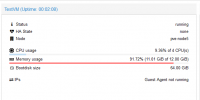

I have been running this Windows 11 vm normally with 8gb of RAM without issue for the better part of a month. A couple of days ago, it started running very slowly and I noticed that the usage on proxmox was very high as shown above. I added an additional 4gb of RAM, but the utilization on proxmox rose to meet it. On task manager, the vm shows that it has over 10gb of memory available. I created another vm on the same node and it immediately had the same issue on startup. I made a third on a different node and it also had poor performance and incredibly high RAM usage despite being a blank slate.
I'm pretty new to proxmox, and I'm not really sure how to go about fixing this. The only common thread I can think is that they all use the same bulk storage, but I'm not confident it would be related. Any guidance?

