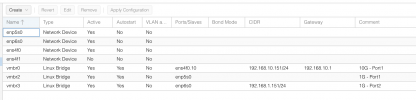Hello,
I added a 10G NIC to my Proxmox host a few days ago and changed the IP of the host to another VLAN (10) at the 10G NIC.
Now I can access the host at the new ip (192.168.10.151) and everything works fine, so far.
But I want to remain the access to the webgui at the "old" ip (192.168.1.151 - no VLAN). I tried out different configurations but sadly it doesn't work.
Can you help me to configure the network so I can reach the webgui on 192.168.1.151 and 192.168.10.151 ?
Thanks a lot!
Here is my actual config:
/etc/hosts
/etc/network/interfaces
ip route
I added a 10G NIC to my Proxmox host a few days ago and changed the IP of the host to another VLAN (10) at the 10G NIC.
Now I can access the host at the new ip (192.168.10.151) and everything works fine, so far.
But I want to remain the access to the webgui at the "old" ip (192.168.1.151 - no VLAN). I tried out different configurations but sadly it doesn't work.
Can you help me to configure the network so I can reach the webgui on 192.168.1.151 and 192.168.10.151 ?
Thanks a lot!
Here is my actual config:
/etc/hosts
Code:
127.0.0.1 localhost.localdomain localhost
192.168.10.151 pve1.home.mydomain.de pve1
192.168.1.151 pve1/etc/network/interfaces
Code:
auto lo
iface lo inet loopback
iface enp4s0 inet manual
iface enp5s0 inet manual
#1G - Port1
iface enp6s0 inet manual
#1G - Port2
iface ens4f0 inet manual
#10G - Port1
iface ens4f1 inet manual
#10G - Port2
auto vmbr0
iface vmbr0 inet static
address 192.168.10.151/24
gateway 192.168.10.1
bridge-ports ens4f0.10
bridge-stp off
bridge-fd 0
#10G - Port1
auto vmbr1
iface vmbr1 inet manual
bridge-ports enp6s0
bridge-stp off
bridge-fd 0
#1G - Port2
auto vmbr3
iface vmbr3 inet manual
bridge-ports ens4f1
bridge-stp off
bridge-fd 0
#10G - Port2
auto vmbr2
iface vmbr2 inet static
address 192.168.1.151/24
bridge-ports enp5s0
bridge-stp off
bridge-fd 0
#1G - Port1ip route
Code:
default via 192.168.10.1 dev vmbr0 proto kernel onlink
192.168.1.0/24 dev vmbr2 proto kernel scope link src 192.168.1.151
192.168.10.0/24 dev vmbr0 proto kernel scope link src 192.168.10.151
Last edited: